Adding Authorized Shares of Equity
After adding an equity class to the Securities tab, the next step is to enter all authorized shares of equity on the History tab for the equity. The History tab provides an area to enter and maintain the total number of equity shares for an entity. The grid makes it easy to track changes in issuance, shares outstanding, and other related information. Because the History tab is updated automatically from entries on the Transaction Ledger tab, you need only add records for newly authorized shares of the equity class to the History tab. Secretariat will adjust any records as needed on the History tab to keep the issued, authorized, treasury, and outstanding shares synchronized with the transaction ledger.
To Enter Authorized Shares of Equity:
- On the Securities tab, click the equity record you want to edit.
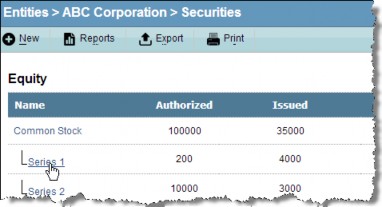
- On the Securities (Equity) page, click the History tab.
- On the History tab, click the New button.
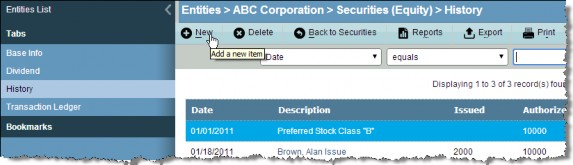
- If Automatically calculate share balances based on transaction ledger is selected for the security on the Base Info tab:
- Enter the date the shares were authorized, the number of authorized or cancelled shares, and the value per share.
- Secretariat automatically updates the number of issued, treasury, outstanding, and cancelled shares as the Transaction Ledger tab is updated with this information.
- If Automatically calculate share balances based on transaction ledger is not selected for the security:
- Enter the date the shares were authorized, the number of authorized shares, and the value per share.
- Manually Secretariat automatically updates the number of issued, treasury, outstanding, and cancelled shares as the Transaction Ledger tab is updated with this information.
- Optionally, enter a description and any comments concerning the equity class.
- Click Save.
The newly added record now appears on the History tab:

If Automatically calculate share balances based on transaction ledger is selected for the security on the Base Info tab and you have existing records on the History tab, Secretariat will attempt to resolve any conflicts in the issued, treasury, outstanding, and cancelled shares when information is added to the transaction ledger.
Manually creating or editing a history record causes Secretariat to add a history record to recalculate the Issued, Outstanding, Treasury, and Cancelled fields.

