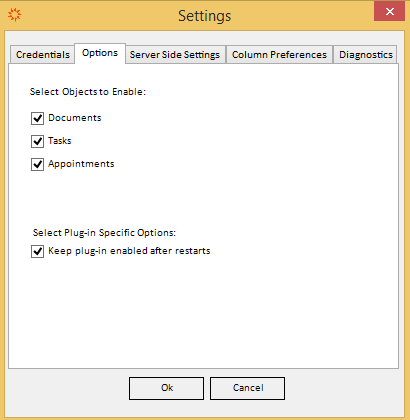Logging in and Configuring Settings
Logging In and Logging Out
If you are logged out of Mitratech Office Link and you open Microsoft Outlook or an Office application, you are automatically prompted for your credentials to log into Mitratech Office Link.
To log into Mitratech Office Link:
- On the Suite tab in the ribbon, click Login.
- Enter your eCounsel or Secretariat credentials when prompted.
To log out of Mitratech Office Link:
- If you are logged into the Mitratech Office Link Office Add-in, log out by clicking the Logout button on the Suite tab of the ribbon of the Microsoft Office application. You must log out from each Office application that was opened during the login session.
- Log out of Mitratech Office Link Outlook Add-in in Microsoft Outlook by clicking the Logout button on the Suite tab of the ribbon in Microsoft Outlook.
Note: You must log out from both Office and Outlook in order to completely log out of Mitratech Office Link.
Configuring Settings