Configuring the Calendar Options
In order to use the Calendar options, each Mitratech Office Link user must configure eCounsel or Secretariat with an email address. If you are using both eCounsel and Secretariat, you only need to enter your email address in one of the applications. Your email address will be propagated to the other Suite application.
To Configure an E-mail Address:
- Open eCounsel or Secretariat.
- Click Tools on the menu bar.
- On the Tools page, click the Preferences tab.
- On the Preferences tab, click the Calendar settings.
- On the Calendar tab, type your e-mail address.
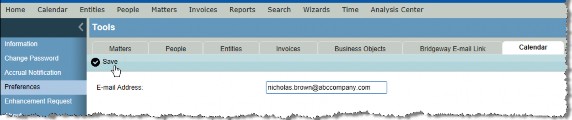
- Click
 Save.
Save.

