Customizing Help Files
Customizing Help Files
You can customize help files so that your users have site-specific information about your implementation of Bridgeway E-mail Link. These help files appear in Bridgeway E-mail Link as messages in a Help folder in the e-mail client.
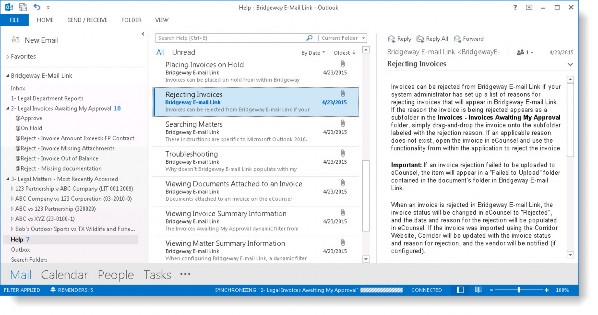
In order to customize these files, you must either be able to edit HTML directly or use an HTML editor.
To Customize Help Files:
- Open a file from the <Install> \BridgewayE-mailLink\help\outlook directory, where <Install> is the parent installation directory.
- Modify any files as needed to comply with your site standards.
- Delete any files for features that you do not use. (You can replace these files from the installation directory if necessary.)
- If you need to create a new topic, copy one of the existing files and edit it or create a new HTML file.
- Save and close the files.
- Stop the Bridgeway E-mail Link service.
- Delete the database file specified in Step 5 on page 10 when configuring the imap.xml file for the Bridgeway E-mail Link server.
- Start the Bridgeway E-mail Link service. Users will have the new help files available the next time the service synchronizes folders.

