PolicyHub v5.7 Release Highlights
What's New in PolicyHub 5.7.pdf
Major New Features
SharePoint Search Integration
- PolicyHub can now integrate with SharePoint Online, offering users a new and efficient way to search for policies without having to go to a separate application.
- Users can easily locate policies by entering their search terms into SharePoint, which will contain all policies in PolicyHub that are marked as Public. PolicyHub will automatically update SharePoint when new versions of Public policies are marked as Active so that the policy recipients will always get the latest version.
Public Portal
- PolicyHub also now has the optional ability to show policies marked as Public on a separate landing page that can be accessed without having to login. This can be used if you want to give access to policies outside of your organization without having to create credentials for users.
- If you want to link directly to policies from your own website, then you can also now copy public hyperlinks to documents from the Admin library. These links will always point to the Active revision of the policy and so they will never need to be updated.
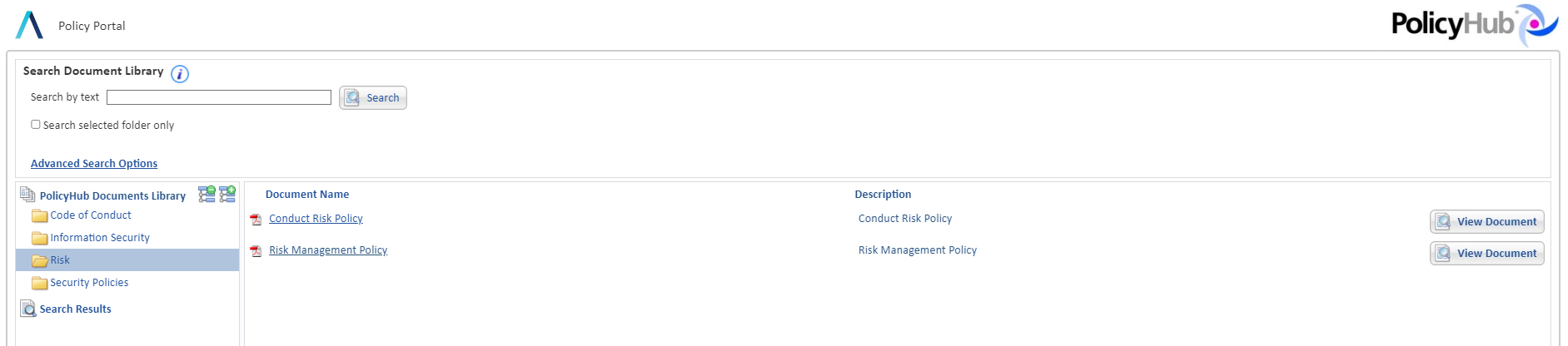
Note: Both of these features are only applicable to documents that can be converted to PDF by PolicyHub. Documents cannot be made public in source format unless they are already PDFs.
Note: These two new features will need to be configured by Mitratech and may involve additional cost. Please contact your account manager to discuss.
Document Views Audit Report
- A new global audit report that displays a consolidated view of document views along with details from both the PolicyHub Inbox and My Library screens. This report provides an insight into how frequently policy recipients are making use of their policies.
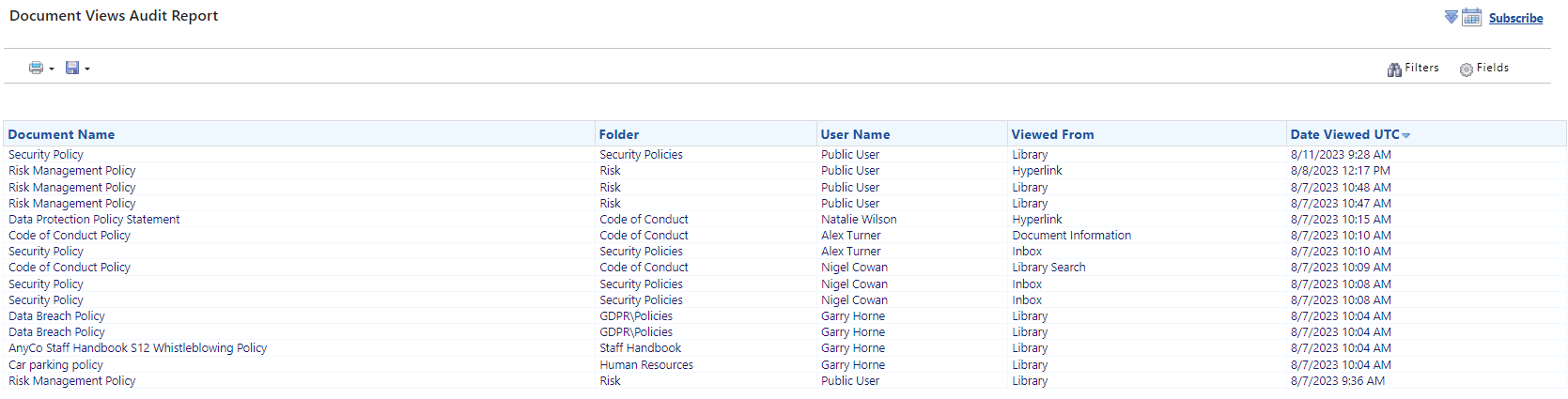
User Permission Change Audit Report
A new global audit report that displays all changes to role and folder permissions and role assignments within PolicyHub. This report facilitates the easy availability of information for audit reporting.
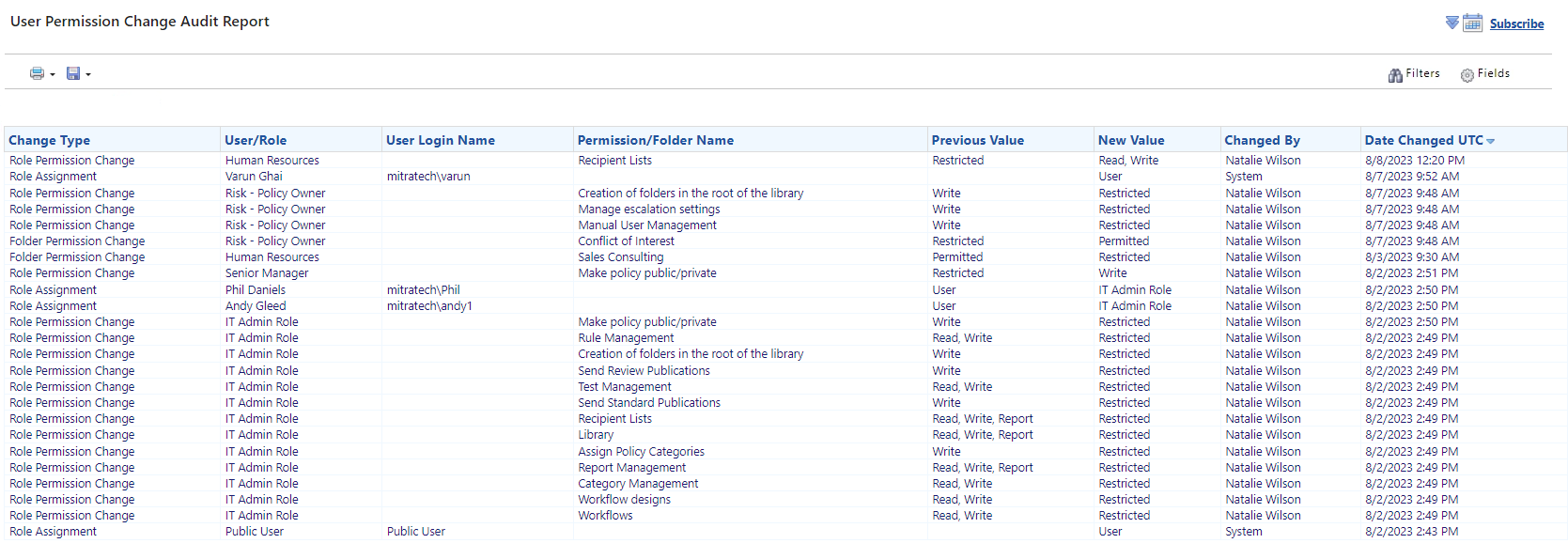
User Compliance Overview Report for a User
The Compliance Overview report is now also accessible via the User context menu from User Management screen. The report shows all library items sent to the selected user. The Publication compliance and the current status of the library items sent in each publication are displayed.
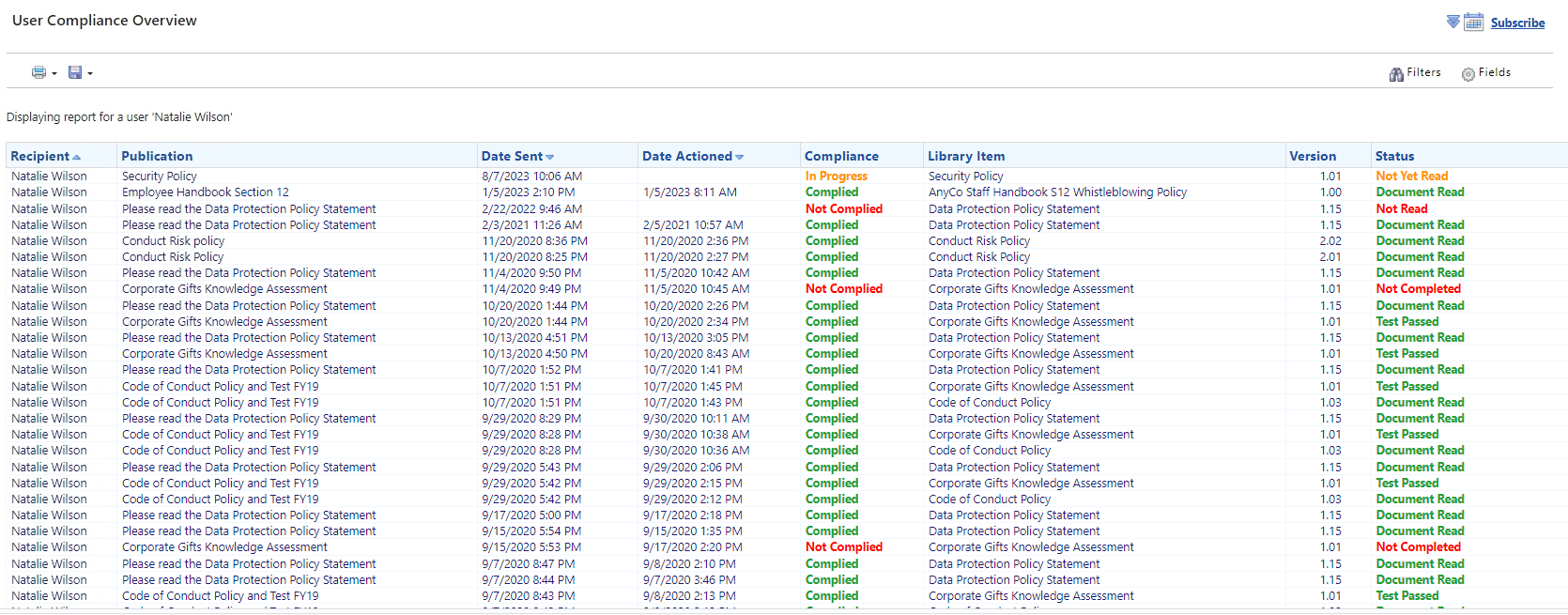
Other Enhancements
- When searching for documents in My Library, selecting the Search selected folder only check box now searches not only the selected folder but also its sub-folders.
- The Items to be published section on the Publication Details page now includes the policy name column called Name before the Description column.
- PolicyHub now allows users to download documents from the Library screen using the newly added Download active revision option in the Document menu or Download revision option in the Document Revision menu.
- The Workflows or Workflow Design drop-down list is now displayed in ascending alphabetical order (A-Z) by default throughout the application.

