Custom Hold Messages
Click the Custom Hold Messages button to view or edit the message that will appear as the primary hold notification. This message appears as the primary hold notification. If all hold recipients do not have access to Lawtrac, you can use this text to explain matter details or hold concerns.
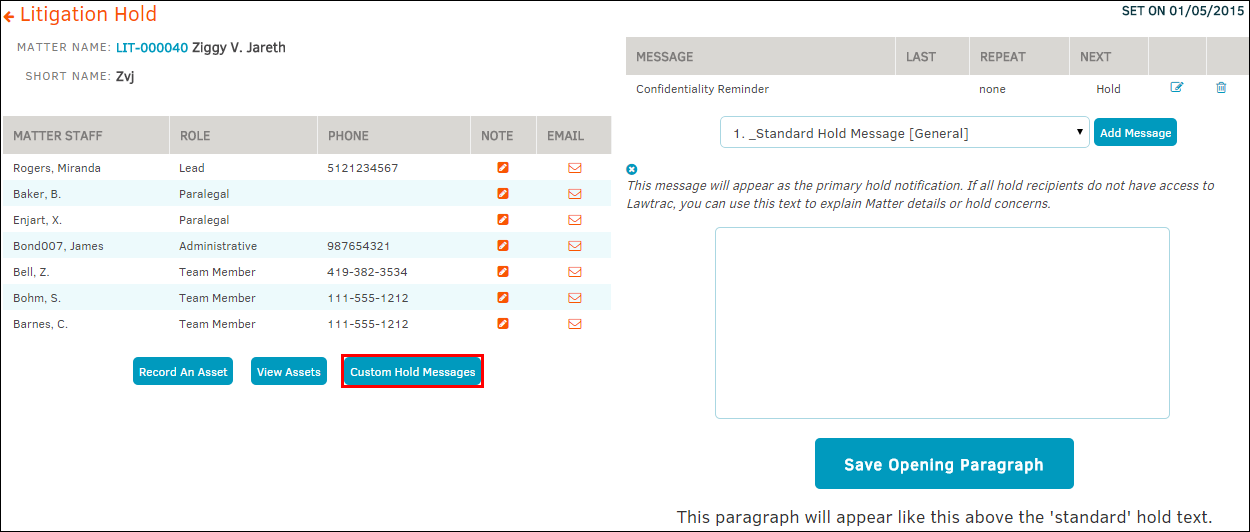
After clicking Custom Hold Message, type your primary hold notification into the text field on the right. Click Save Opening Paragraph to confirm changes.

