About This Matter Text
Here's how to to enter the first paragraph that is included with the hold notifications.
Once recipients are selected, click View/Edit 'About This Matter' Text to enter the first paragraph that is included with the hold notifications. This text advises those who receive the notification what the matter is about.
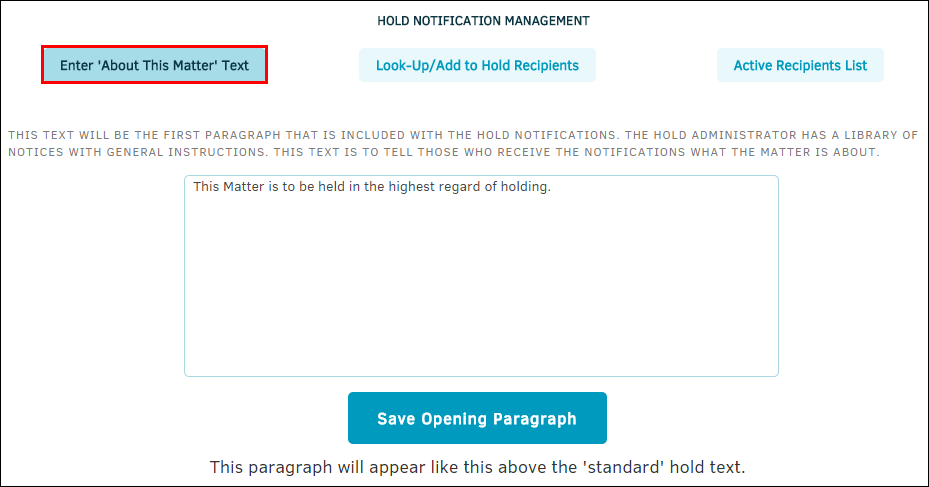
Once finished, click Save Opening Paragraph. The hold administrator will be able to review the text before the notices are sent.

