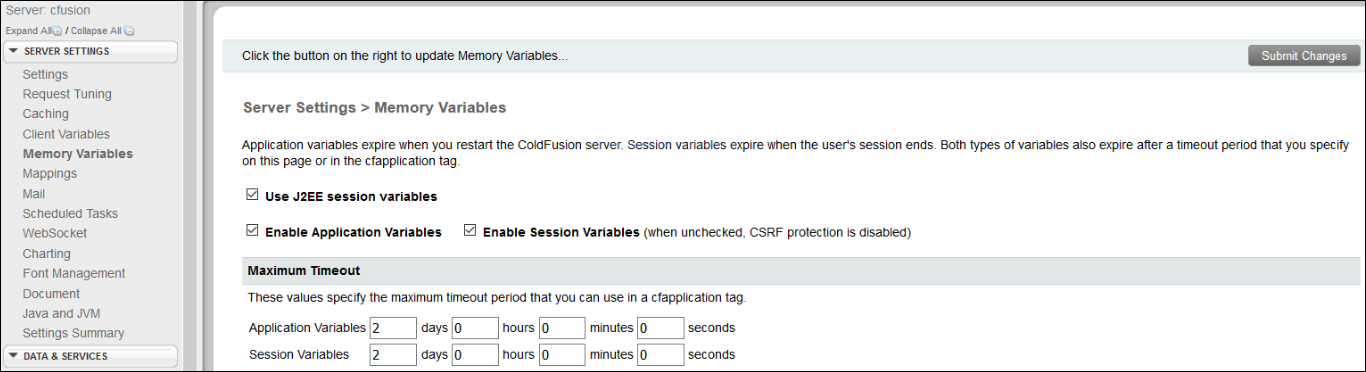Sticky Sessions & J2EE Session Variables
Enable the J2EE session variables within ColdFusion Administrator.
To ensure the successful synchronization of invoices between Collaborati and Lawtrac 4.2, users must enable "sticky sessions" within their browser. If sticky sessions are unacceptable for a client's hosting environment, each environment must be checked to ensure that J2EE session variables are enabled.
Follow the steps below enable the J2EE session variables within ColdFusion Administrator.
- In the ColdFusion Administrator sidebar, select Server Settings.
- Select Memory Variables.
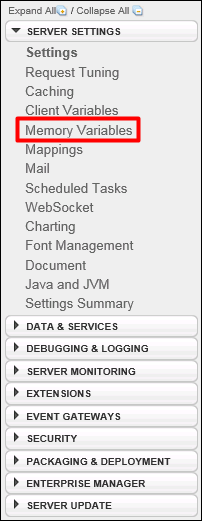
- Ensure the following checkboxes are marked.
- Use J2EE Session Variables
- Enable Application Variables
- Enable Session Variables