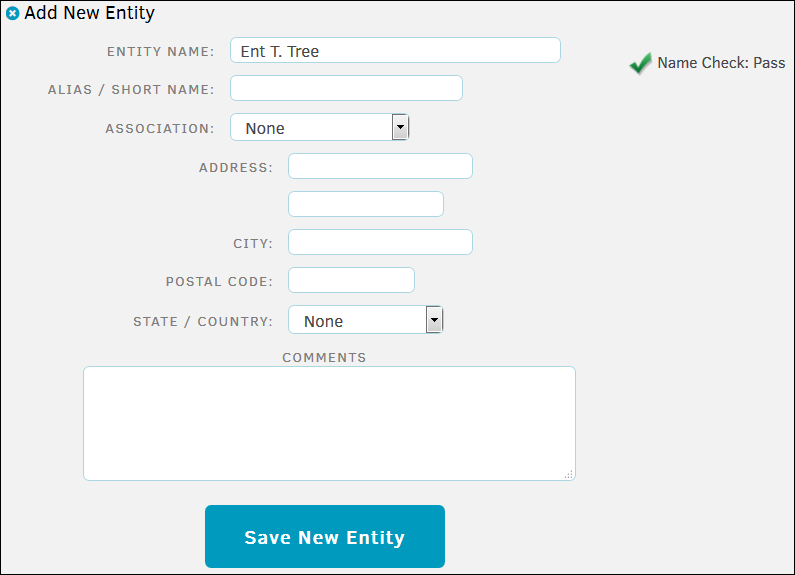Adding a New Entity
The Add Entity hyperlink in the Entities sidebar allows users to add an entity to their Lawtrac database.
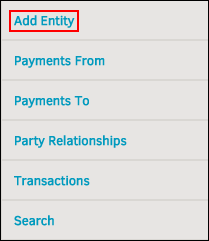
The first entity you should enter into your Lawtrac database is your own company.
To add a new entity to the list of entities, from the Add Entity page enter all applicable information about the entity into the corresponding text boxes, then click Enter Entity Name.
After saving the new entity, you are redirected to the entity's profile, where you can add additional information.