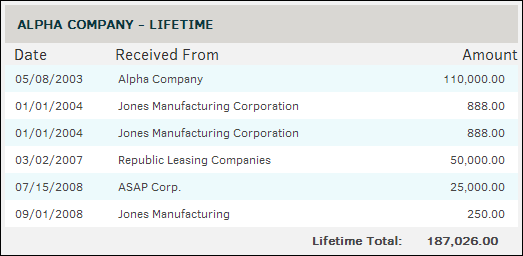View Payments to and from an Entity
From the Entities page, you can view a summary of the payments to and from specific entities. To add a new entity to the list of entities, complete the following steps:
- From the People tab, select the Entities link.
- From the Entities page, click the Payments From or Payments To link.
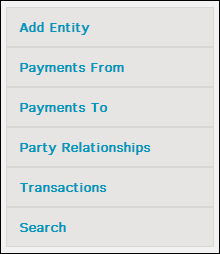
- From the "Fiscal Year Focus" drop-down list, specify a year or the Lifetime option to filter the entities list.
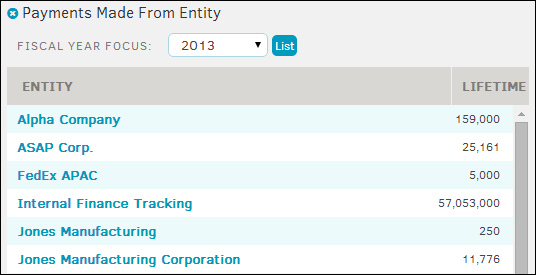
- Click the List button.
- Click the name of an entity from the list to view the payments to or from that entity.
A list of details about the payments appears to the right of the Entities list.