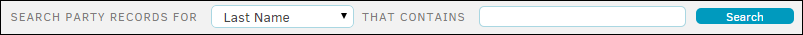Searching for Parties
- Click the Search button on the right side of the Parties page to open a search section at the top of the page.
- Select a field to search on from the "Search Party Records For" drop-down list and enter search criteria in the "That Contains" field. Enter at least four characters.
- After you enter your search criteria, click Search.
Parties can only be added via matter record. Adding a party is covered in depth in Add a Party.
Click the name of a party to view more information about the party. Click  to close the search.
to close the search.