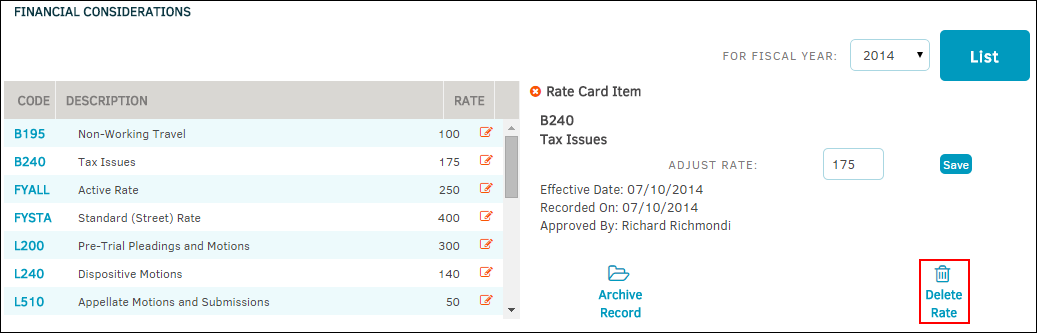Delete a Rate
- Select Firms & Vendors from the People tab, and click on the name of a vendor to open their information.
- Click the Financial tab.
- Click Rate Card on the right side of the screen.
- From the rate card screen, click on a code to open up the rate card item.
- Select Delete Rate.
Note: This action permanently deletes the individual rate card item and cannot be undone. Deleting a rate card in its entirety may only be done by a system administrator via Application Administration | Firms & Vendors | Delete Rate Card(s).