Calendar
The Calendar tab displays upcoming matter events. Events that you add display only if the firm or vendor has the Add/Edit/Delete Calendar Items permission as part of the matter. If the firm assigns the event to one of their employees, that individual’s name displays. Clients cannot assign an outside counsel employee to an event.
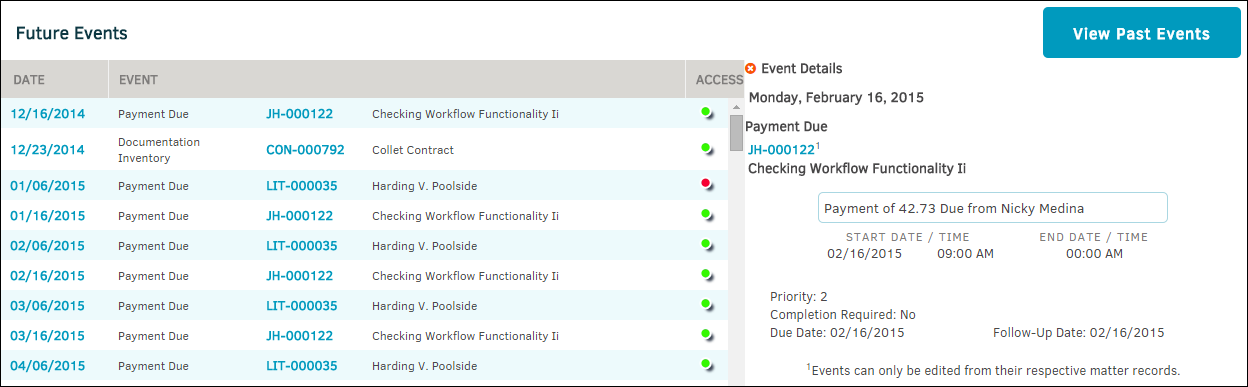
Click the View Past Events button at the top right to see past events.
Under the Access column in the Future Events table, click the toggle buttons to turn access to an event on or off.
 —Can access event
—Can access event —Cannot access event
—Cannot access event
Click the event date under the Date column to open event details to the right.

