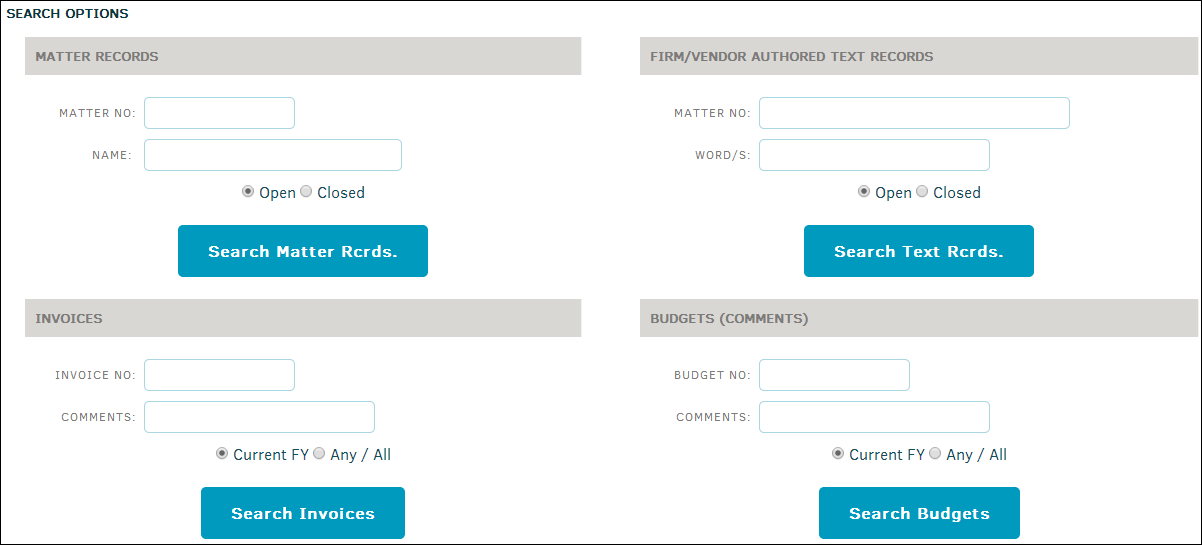Search on a Firm or Vendor
Click the Search tab at the top of the firm/vendor information page to locate information about the firm or vendor quickly. For example, to generate a list of all the firm’s invoices, click the Any/All radio button in the Invoices section, and click Search Invoices, or enter search criteria into the text boxes and click Search.