Release-Reinstate
Release an individual from your in-house Legal department.
Release a User
To release an individual from your in-house Legal department:
- Select In-house Legal Department from the People tab.
- Select an individual by clicking their name.
- In the gray panel on the right side of the page, click Release at the bottom.
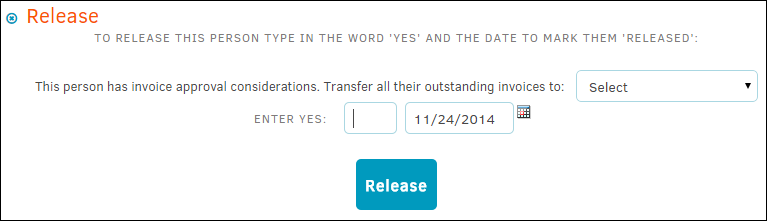
If the individual belongs to an approval chain for one or more pending invoices, that invoice can be transferred to another individual from the drop-down list.
- Type "Yes" into the text-box, and click
 to change the date, if necessary.
to change the date, if necessary. - Click Release to confirm.
Reinstate a User
To reinstate an individual from your in-house Legal department:
- Select In-house Legal Department from the People tab.
- Click
 on the far right of the page or use the Search bar.
on the far right of the page or use the Search bar. - Select an individual by clicking their name.
- In the gray panel on the right side of the page, click Reinstate at the bottom.

