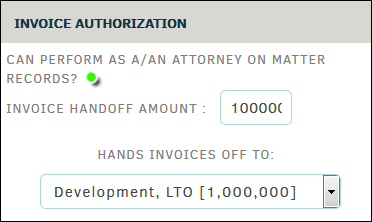Approval Amount Threshold
While a Lawtrac user's approval amount threshold can be established in the user's profile under Site Access, it can also be regulated from the Approver Review page in Application Administration.
The amount set in this category is the maximum amount of an invoice that the user is sanctioned to approved. Any invoices assigned to the user that exceed the determined amount are redirected to the individual chosen in the "Hands Invoices Off To" drop-down menu.
For example, the following screenshot shows a user whose approval amount threshold is $100,000. If the user is assigned to the approval chain for an invoice that is in the amount of $100,001 or greater, the invoice is sent to user LTO Development for approval.