Search Messages
Search and filter to find specific messages in Lawtrac.
When you open your messages list, the Search Messages section appears to the right of the list.
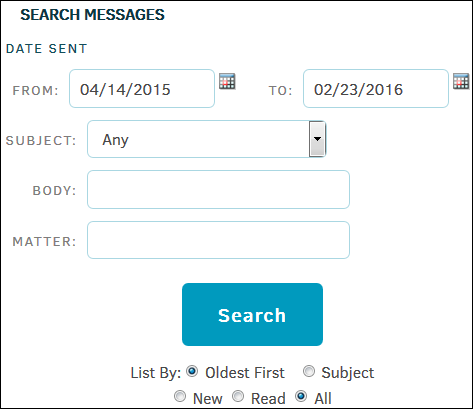
Select a date range in the fields provided. If necessary, enter the subject, body, or matter search criteria and click Search.
The search results appear in the list of messages in the order received as selected by the radio buttons  under the Search button.
under the Search button.

