Insurance Policy Overview
The Overview page is the default view after selecting the Insurance Management hyperlink in the Finance module. It displays a list of insurance policies entered in Lawtrac.
The list includes the following columns:
- Company—The name of the company using the insurance policy
- Type—The type of insurance policy (managed by site administrators via Application Administration | Finance Options | Policy Types)
- Carrier—The insurance underwriter
- Ends—The policy's end date
- Cov—The amount of coverage in the current currency
- 25%, 50%, 75%, 100%—The percentage of coverage remaining
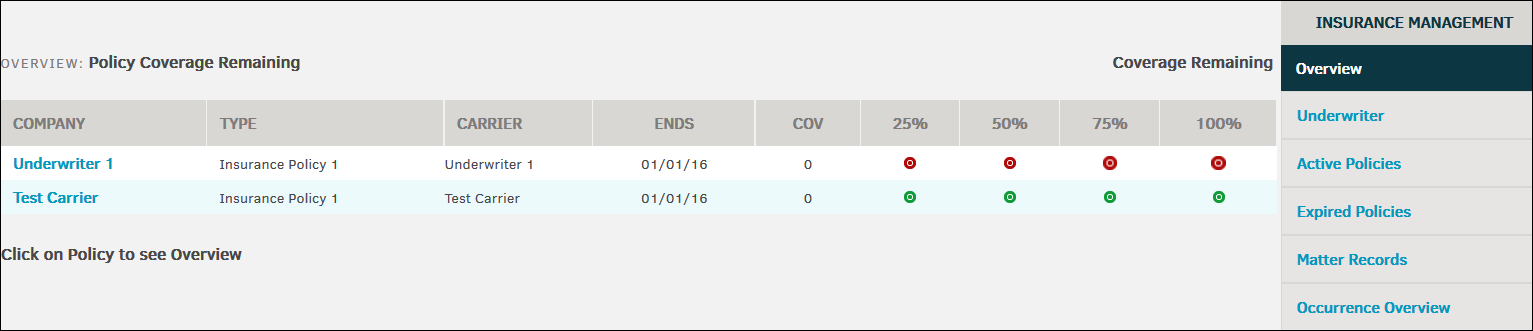
Click a Company link to open the company's Policy/Coverage Information page.

