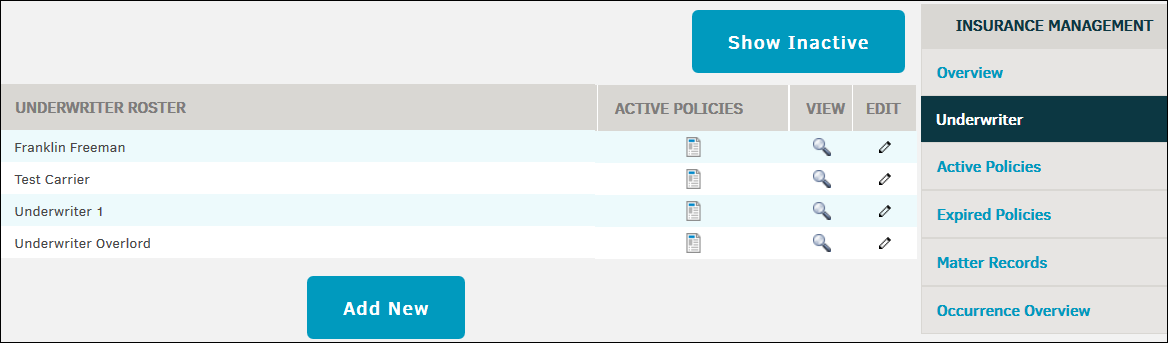Underwriter-Carrier
Click the Underwriter link to display a list of active insurance vendors or carriers. Depending on site administrator or super user preference, this link may appear as Carrier.
To see a list of inactive vendors or carriers, click the Show Inactive button to change the list to the Inactive Underwriter Roster. Click Show Active to return to the active list.
Both lists include the following columns:
- Underwriter Roster—Displays the name of the insurance vendor or carrier
- Active Policies—Contains the
 icon; click to view a list of active policies for the carrier
icon; click to view a list of active policies for the carrier - View—Contains the
 icon; click to view a profile of the carrier
icon; click to view a profile of the carrier - Edit—Contains the
 icon; click to edit the carrier's profile
icon; click to edit the carrier's profile
Click Add New to enter a new underwriter for the roster.
Note: If the site administrator or super user has not defined any insurance policies, the Add New button is not displayed.