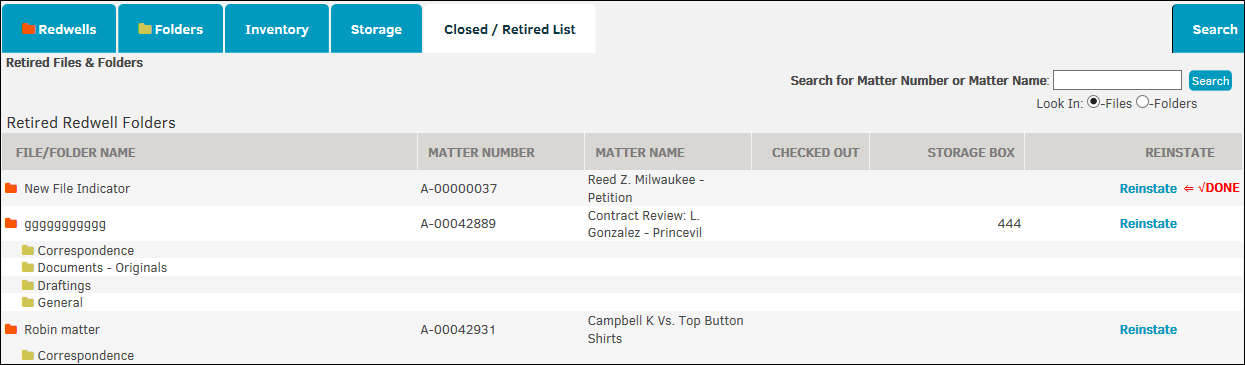Closed-Retired List
Use the Search Bar at the top right to find a folder by matter number or name.
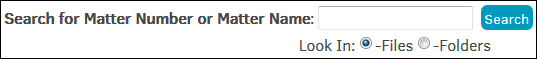
To reinstate a retired folder:
Reinstate a retired folder by clicking Reinstate to the far right of a file name. A check mark and "Done" appears in red if the folder was reinstated successfully.
Retired files and folders are still available through the matter record. To access a file or folder, copy the matter number name and paste it in the Quick Find text box at the top of the Lawtrac home screen. Open the matter record from the search results and access the Document Management tab, then go to Files & Folders. You will have the ability to edit or delete the files and folders from this location.