Adding New Folders to the File Room
Add new folders to existing Redwell files.
From the File Room, you can add new folders to existing Redwell files.
- Click an existing Redwell file or folder.
The left side of the screen displays information about the file, and the right side displays a list of existing folders within the file.
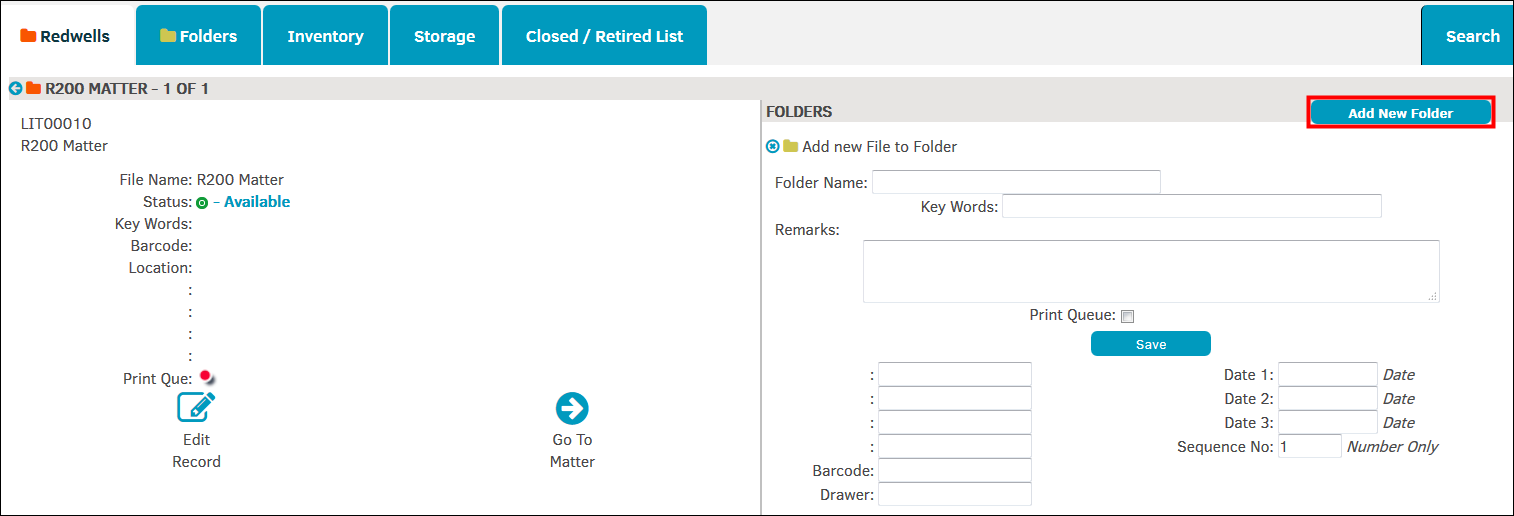
- From the right side of the screen, click the Add New Folder button.
- Enter information about the new folder.
- Click Save.

