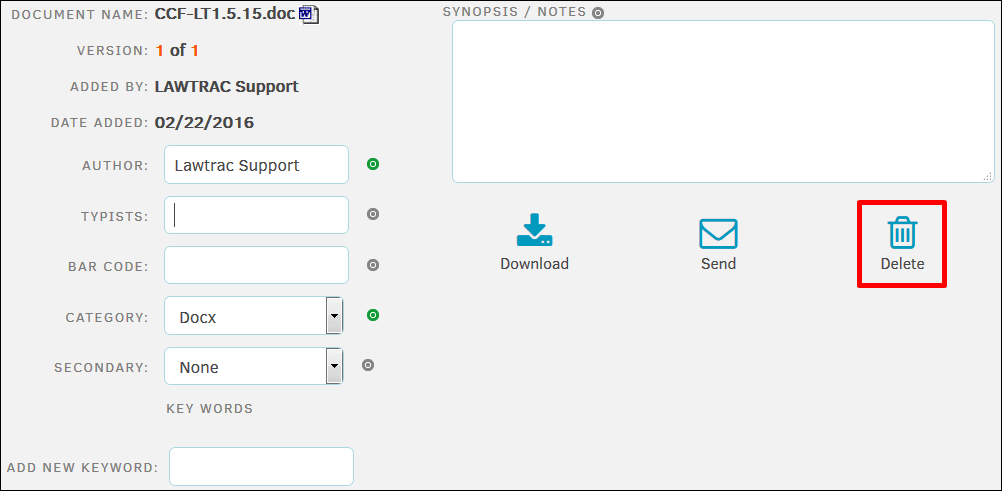Delete Documents
Delete a document from the Lawtrac Database and the server's hard drive.
Deleting a document removes it from the database and the server's hard drive.
Delete Documents Associated with a Matter
From the matter record, click the Document Management tab.
Click the ![]() icon in the Actions row for the document.
icon in the Actions row for the document.

Delete Non-Matter Related Documents
1.From the Document Bank, click the  icon of the document.
icon of the document.
2.From the document information page, click the Delete icon.