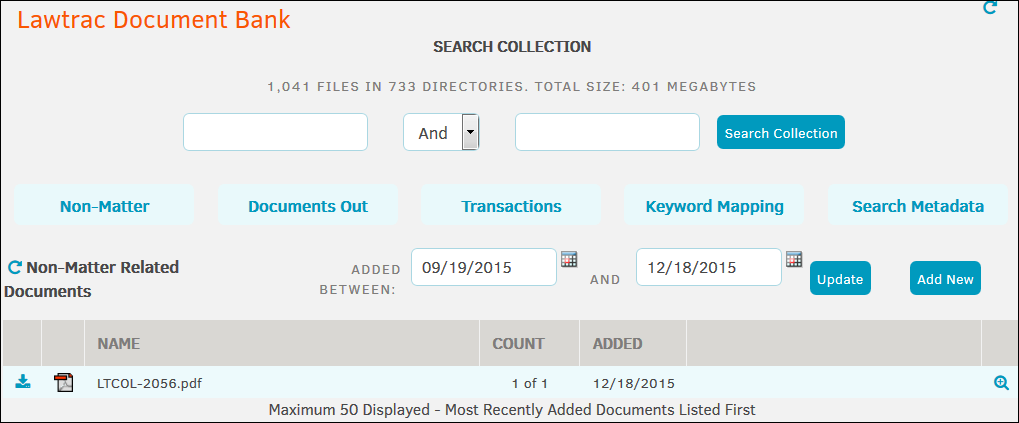Document Bank
To open the Document Bank, select Documents List from the Documents tab.
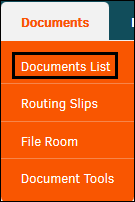
When you open the Document Bank, a list of non-matter-related documents appear. The Count column indicates which version of the document is in the list. From this list, you can perform the following tasks:
- Search the Lawtrac Document Bank collection using the text boxes under Search Collection. Enter keywords into the text boxes, and select "And" or "Not" from the drop-down box to refine your search. Click Search Collection to display the search results.
-
Click Non-Matter to see all non-matter related documents.
-
Click Documents Out to see all documents checked out, and who checked out the document.
-
Click Transactions to see recent document transactions (i.e. documents added, updated, deleted, name changed, etc).
-
Click Keyword Mapping to see a list of keywords used.
-
Click Search Metadata to open a sidebar on the left side of the screen to search for documents by name, date added, synopsis/comments, OCR text, author, typists, control/bates number, and category.
-
- Filter this list using Added Between dates. Click the
 icon, select a date to use on the filter, and click Update.
icon, select a date to use on the filter, and click Update.
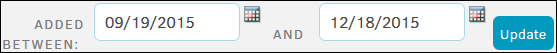
- Click the
 icon to download the document.
icon to download the document. - Click the
 icon to open information about the document. From this page, edit information about the document, download the document, email the document to someone, and delete the document.
icon to open information about the document. From this page, edit information about the document, download the document, email the document to someone, and delete the document.
Note: Changes are automatically saved, but synopsis or note details will not be saved unless you click Update Synopsis.
- Click the
 to refresh the document list and update any changes.
to refresh the document list and update any changes.
Note: Your site administrator may turn off the Document Bank module and many of its features.
Important Note: Lawtrac is not a place to house drafts or incomplete documents. Remember that the greater the number of documents uploaded, the longer it will take Lawtrac to load screens and data. To keep the application operating at optimum speed, we highly recommend limiting use of the Document Bank and a matter's Documents tab to documents in final draft stage.