Duplicate
The Duplicate hyperlink in the Modules Navigation Bar allows users to duplicate the matter record with only specific data instead of including information which may not pertain to the matter at hand.
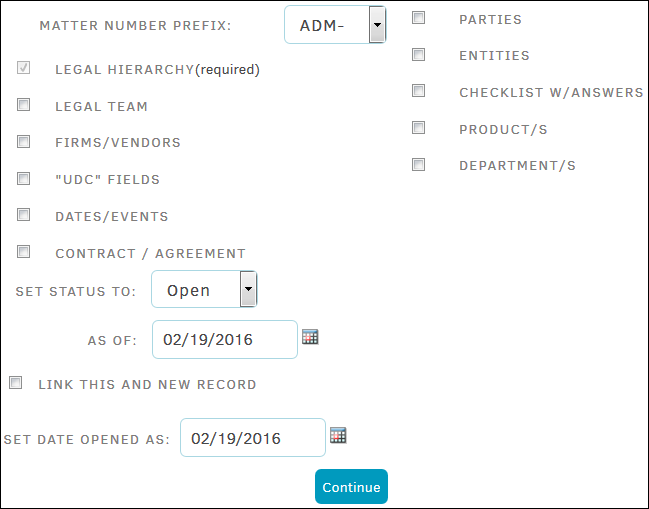
- Select a matter number prefix from the drop-down list. The matter number prefix is used to indicate the matter record project (ex: ADM- Administration, LIT- Litigation, etc.) Your site administrator decides what prefixes work best with your company's matter records.
- Select any number of records by clicking the checkboxes
 . Legal Hierarchy is automatically selected, as it is a required field.
. Legal Hierarchy is automatically selected, as it is a required field. - Select a status from the drop-down list, and click
 to manage status date.
to manage status date. - Link record and duplicate record by selecting the corresponding checkbox
 .
. - Click Continue.
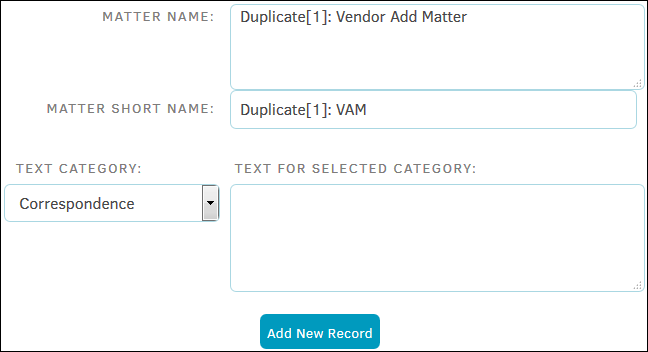
Additional information opens to the right. Matter formal name and short name can be changed by typing into the appropriate text boxes. - Select a text category from the drop-down list and optionally add text for selected category in the large text field.
- Click Add New Record. Your record has been duplicated successfully when you see the
 icon.
icon.

