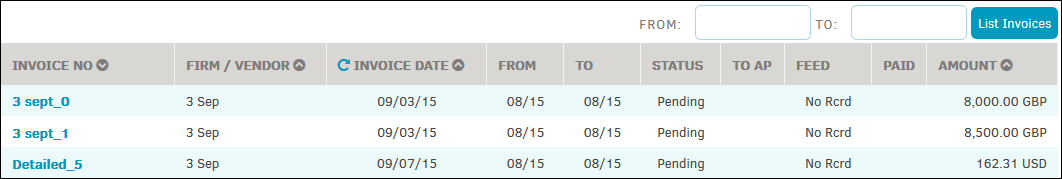Invoices
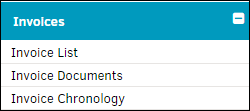
Invoice List
Click the Invoice List hyperlink to navigate to a list of invoices associated with the matter. The sum of all invoices is listed at the bottom.
To filter invoices from a specific vendor:
- Select a name from the "Firm/Vendor" drop-down list.
- Use the "From:" and "To:" text boxes at the top right of the page to enter a period of time to search invoices.
- Click List Invoices.
Invoice totals are displayed in the firm's currency of preference and show the exchange rate.- Toggle the alphabetical or numerical order of the Invoice, Firm/Vendor, or Amount columns by clicking the
 icon.
icon.
- Toggle the alphabetical or numerical order of the Invoice, Firm/Vendor, or Amount columns by clicking the
Click the invoice number to view invoice detail.
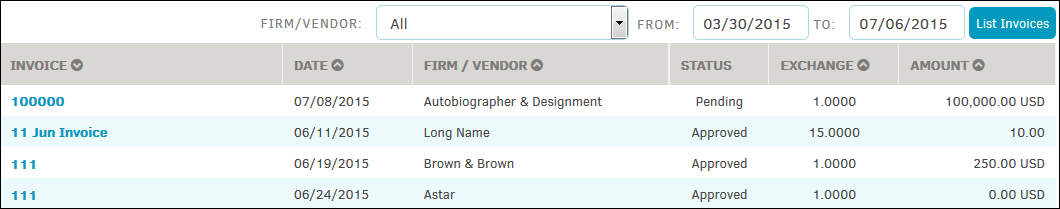
Invoice Documents
Click the Invoice Documents hyperlink to navigate to a list of documents that are associated with matter invoices.
Click the invoice number to view invoice detail.
Click title of the document under the Documents column to view or download the document.

Invoice Chronology
Click the Invoice Chronology hyperlink to view a list of a matter's invoices in chronological order, starting from the earliest recorded date.
Narrow a time range view by using the "From:" and "To:" text boxes at the top right of the page to enter a period of time to search invoices, then click List Invoices.
The Invoice Chronology table displays the list of invoices by invoice number, submitting firm/vendor, recorded date, from-to period (if there is a time limit for the invoice), status of approval for the invoice, the amount submitted to Accounts Payable, record feed data, pay status, and invoice sum.
Change the filter order by clicking the arrows  in the column headers.
in the column headers.