Quick Find Search
Quick Find is one of several ways to locate matter records, invoices, or budgets. Often, it's the fastest way to search and you can see the Quick Find at the top of all screens in Lawtrac.
Search for matters using the Quick Find feature at the top right of the screen. Type in part of a matter name, matter number or prefix. Click Find.
Examples of acceptable search criteria:
ABC (part of matter/request name)
CON%3 (for CON-00003)
CON- (prefix number)
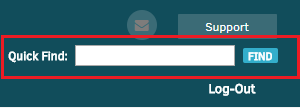
Searches default to All Matters and Pending Requests, but you can continue refining your results:
- Matters: Find open, closed or all
- Requests: Find pending, rejected, accepted, or all
- Use the date fields to limit further
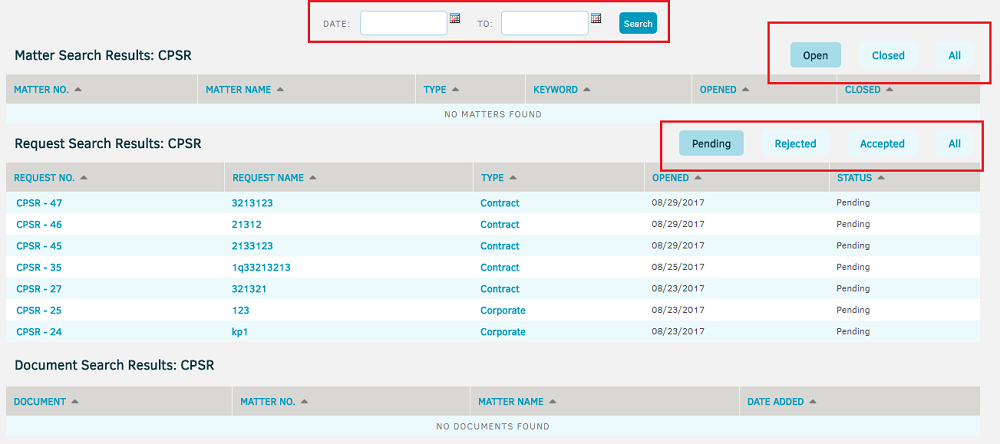
The Quick Find feature can also be used to search for Documents. Users can search for documents that are attached to their assigned matters and for documents attached to approved requests. Documents associated to Pending or Rejected matters or requests are not searchable.

