Legal Department Contacts within Matters
The Legal Department Contacts tab details all members of the in-house legal team who are associated with a matter.
When Key Personnel users first click the Legal Department Contacts tab, they will see a list of Legal Department members and a list of Firms and Vendors associated with the matter.
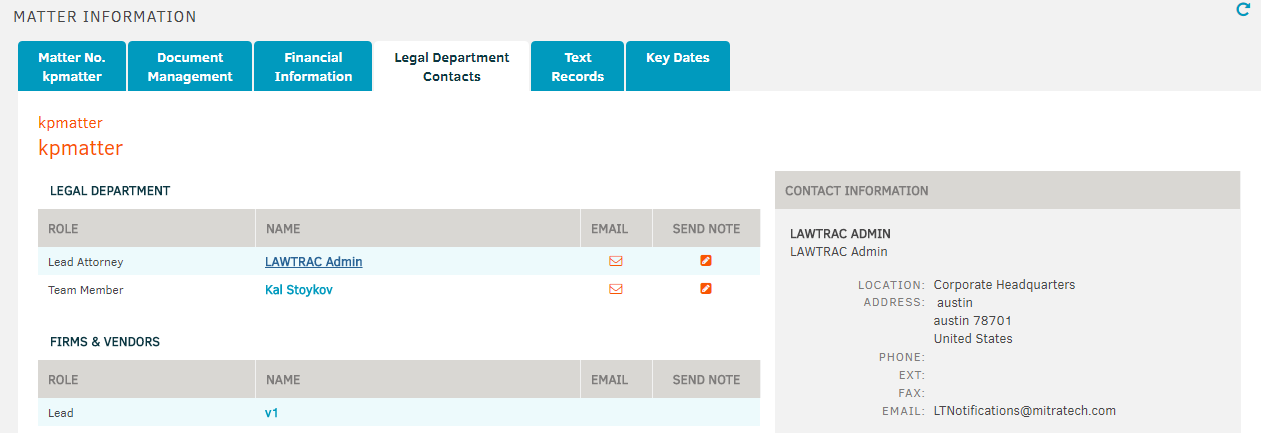
Send a legal team member an email or a note by clicking the corresponding icon next to their name. Click on an individual's name to reveal their address and additional contact information on the right side of the screen.
Note: A Name and Email address will always appear as these fields are required, but additional information will not populate if it's not populated in their profile.
Within each matter record there can be up to four different role types - each type holding a different responsibility. The table below defines each role and their responsibility with the matter:
| Role Type | Description |
| Lead Role |
One of two required positions, the Lead position, or attorney, within the matter record is reserved for the individual who is responsible for managing the matter and reporting the status of the matter to your corporate/company hierarchy. This person must have invoice approval authority for at least one dollar (U.S. $1). The person in this position is automatically notified when the matter is updated, either by individuals within the Legal department or outside counsel, and when financial considerations are updated (invoices or budgets received). This position is based on the premise that the authority to conduct business within the matter can be delegated to others, but never the responsibility for the matter. |
| Paralegal |
The second position is typically reserved for the “primary contact”. This person may be responsible for the day-to-day activities of the matter at the corporate or company level and could be, for example, a paralegal. Outside law firms, vendors, and other corporate key personnel can be directed to contact the individual in the secondary position in order to keep all information within the matter up-to-date. |
| Administrator |
This position may work in concert with the secondary position, or may be assigned duties specific to matter types in order to enhance the management of matter information. Because individual permissions can be set at the activity level, an individual assigned to this position on the Legal team may not be privy to financial or other information within a matter, but may help shoulder the responsibility to ensure the matter data is current and accurate. |
| Team Member |
This position, along with the Lead, is also a required position. Whoever adds a new matter record into Lawtrac is automatically assigned to that matter’s team. Because a matter’s security settings can restrict viewing to only those assigned, there must always be at least one person assigned to the team. This will prevent matter records from "falling through the cracks" and being lost within the Lawtrac application. Depending on the view/edit permissions granted to the individual Team Members, they have full authority to interact with the matter information, as do all of those in the higher positions. |

