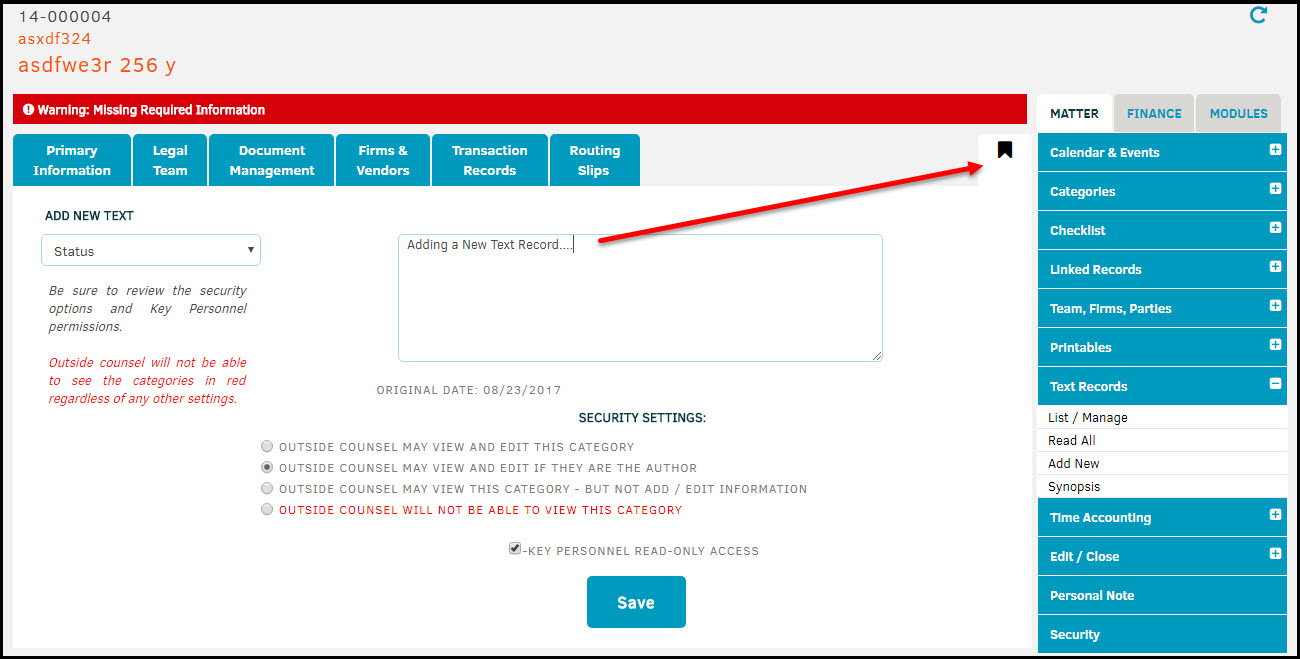Working Tab on Matter
The ‘Working Tab’ is a placeholder tab designed to help the user keep their place and to prevent the lose of any work that has not been saved. The working tab will always appear on the matter, but the screen will be blank if there isn’t any active or unsaved tasks.
To return to your in progress work, from any other screen in the matter click the tab on the far right, the 'Working Tab'.