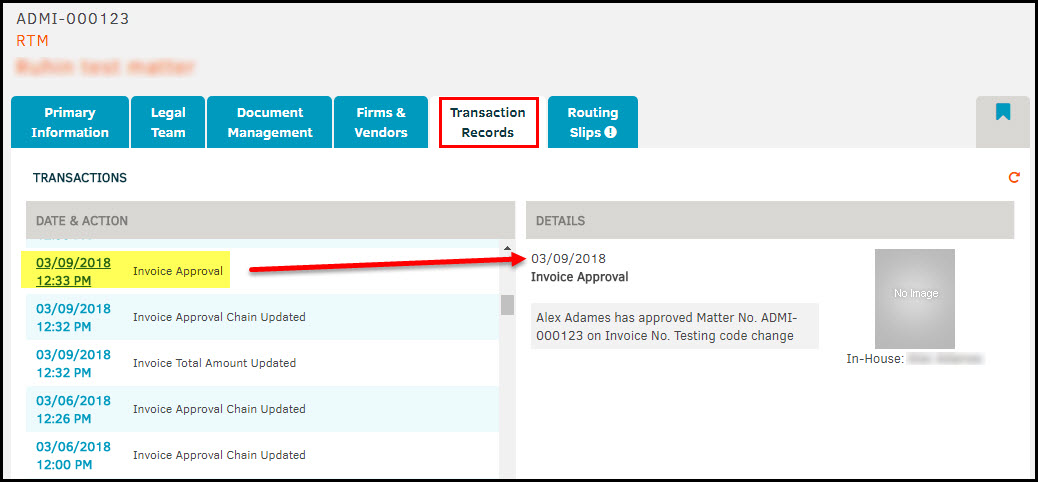Why Does an Approved Invoice Have No Approved Date?
This typically occurs when the approver navigates away from the screen before the approval process is finalized.
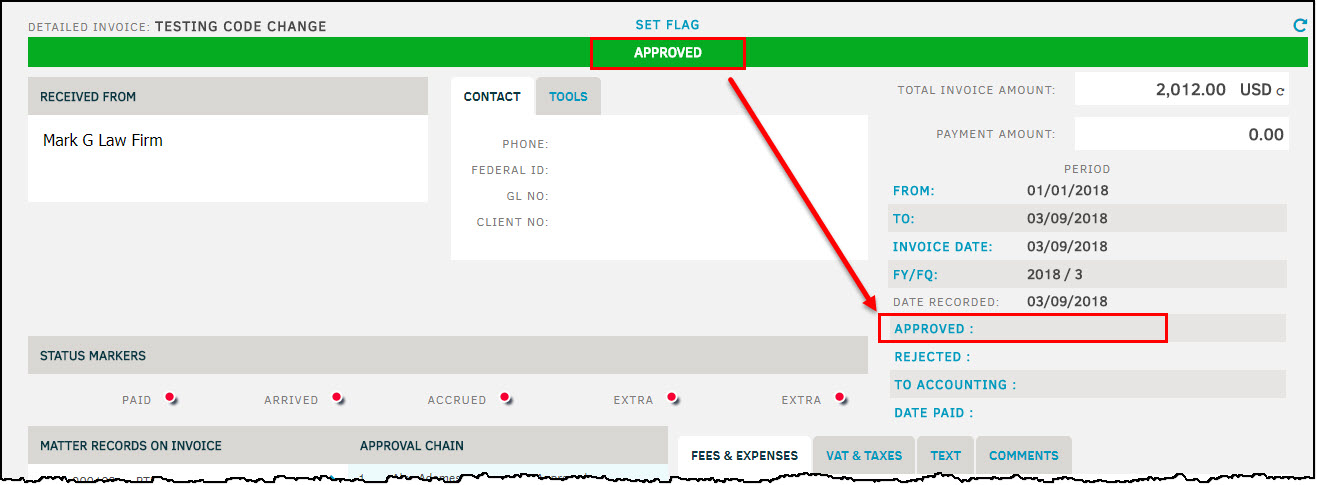
To resolve this, manually populate the approval date by clicking APPROVED and then Save.
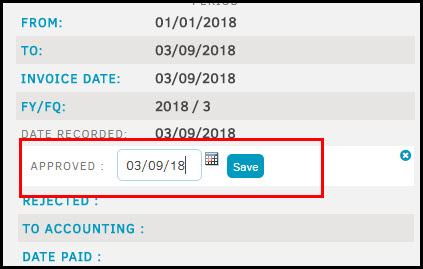
Tip: The original approval date can be found on the matter under the Transactions tab:
- From the invoice, click the link to navigate to the matter (found on the Fees & Expenses tab)
- On the matter, click the Transactions tab on the top menu
- Locate the Invoice Approval entry and note the date of the transaction