What is Full Screen Mode?
Full screen mode is one of three options users can choose when adding matters. It is basically a display option. Full screen mode is only available AFTER the user has entered the basic matter information, up to Matter Name. At that time you will see a small hyper link named full screen mode on the lower left side
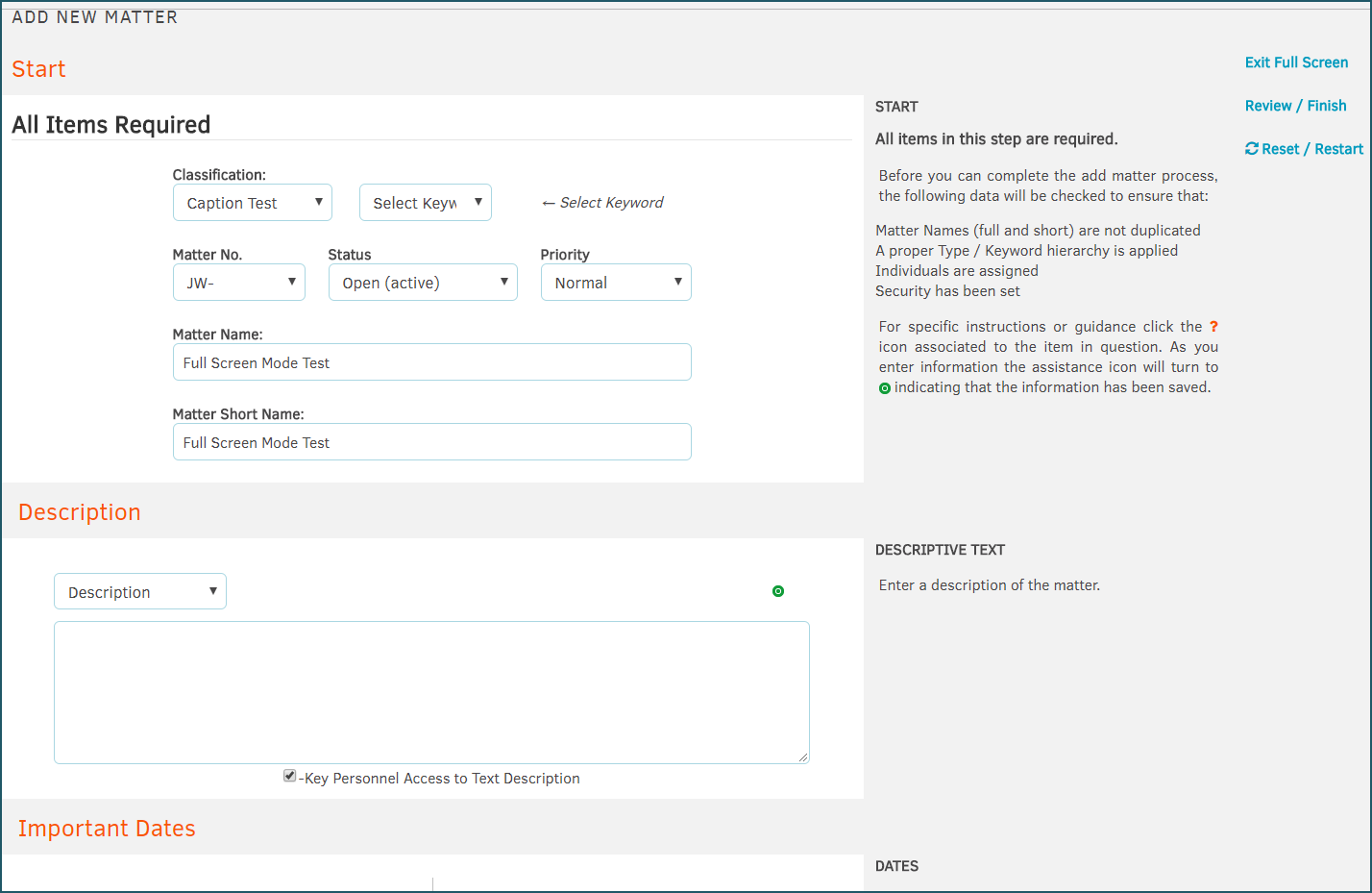 . The benefit of this option is that all data entry fields are on one screen and the user does not have to scroll through separate screens to enter the data. The fields are entered in the same order as the Step Process, but clicking Next is not required between each data area.
. The benefit of this option is that all data entry fields are on one screen and the user does not have to scroll through separate screens to enter the data. The fields are entered in the same order as the Step Process, but clicking Next is not required between each data area.
Note: This function is not optimized for Firefox or Internet Explorer browsers.
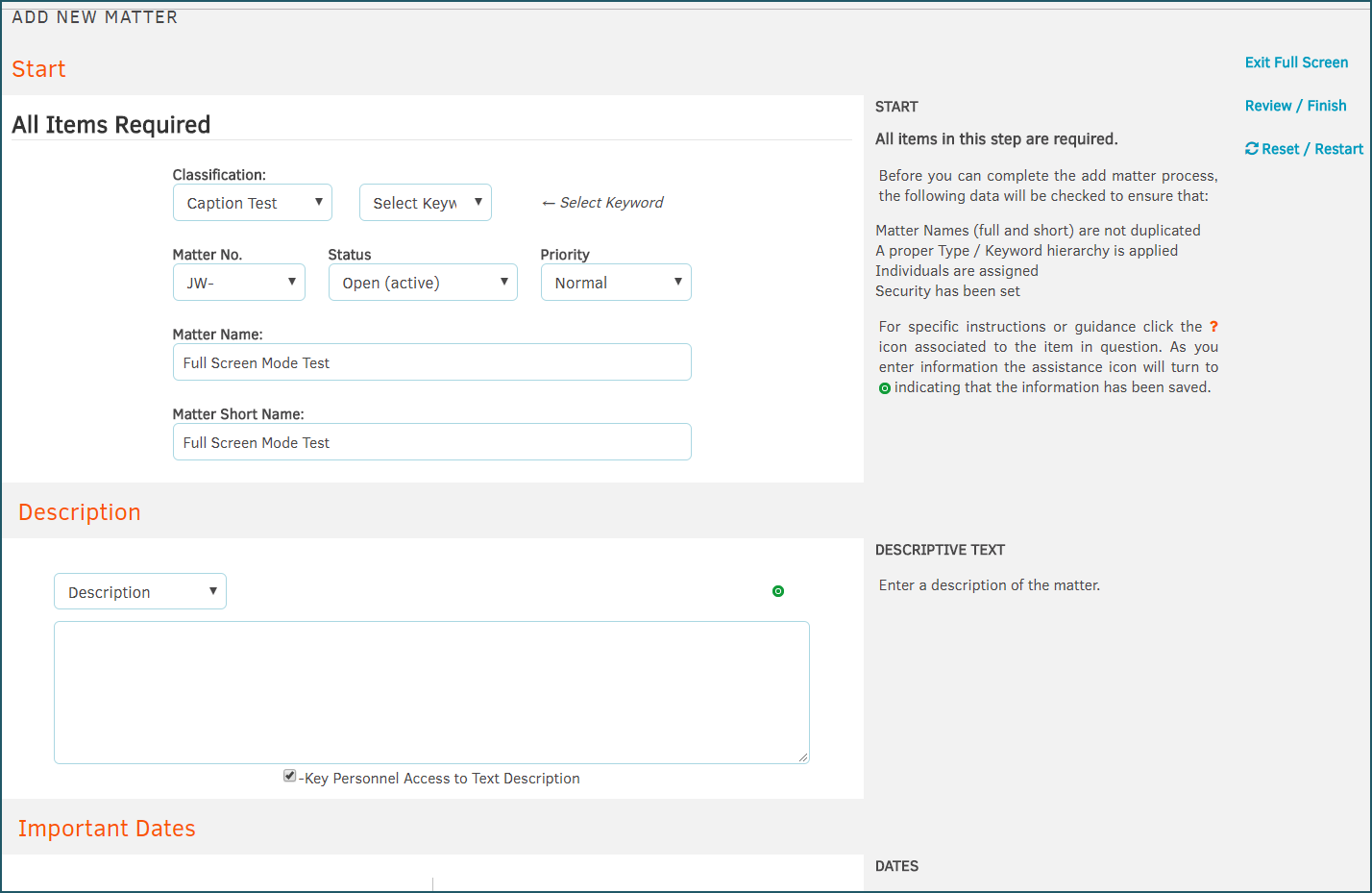
Tags recommended by the template: article:howto

