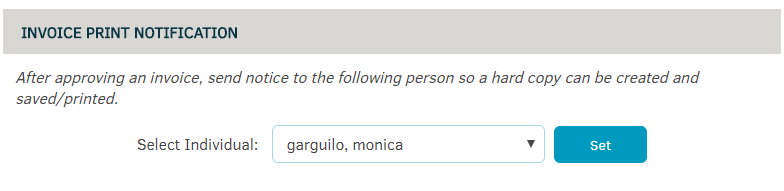What is a Delegate?
A delegate is one to whom you have assigned a task or a job in place of you; in other words, a delegate is a proxy - somebody that you chose to stand in for you to perform an activity. Lawtrac allows users to assign delegates for their Messages, Time Entry and Invoice Notifications.
Delegates are set in My Lawtrac \ My Settings \ Delegates
- Message Delegate - a person that you chose who can read your internal Lawtrac messages. Choose an individual from the drop-down box, or select "None/Off", and click Set. The concept behind this function is to allow users to mark themselves "out of the office" while still having their messages covered.
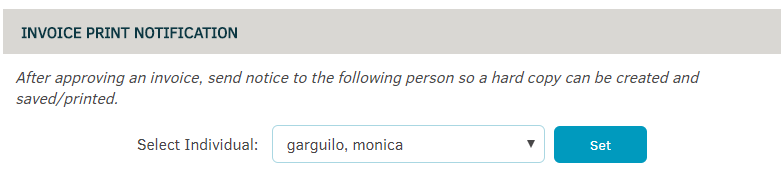
- Time Accounting - your Time delegate may enter time into the time accounting system on your behalf. Hold the CTRL button to select multiple individuals, then click Set. It is important to note that your delegate(s) are also able to see all your time accounting records as well as edit and/or delete them.
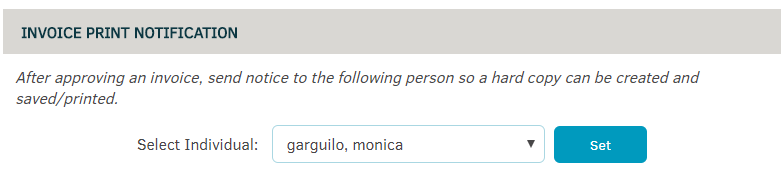
- Invoice Print Notification - allows you to select individuals to automatically receive notification upon invoice approval. These individuals receive a hard copy of the invoice to be saved or printed.