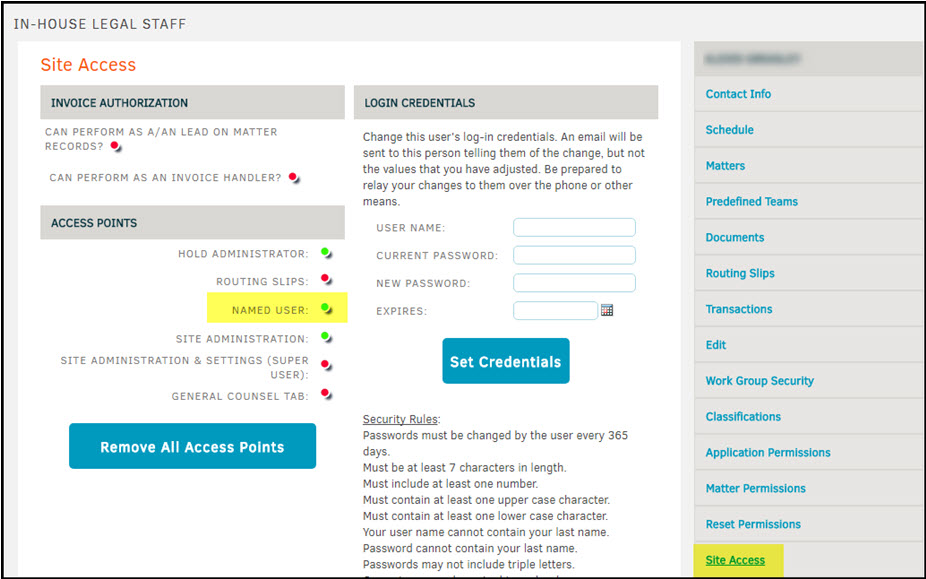Transfer Named User License
To remove a user’s access/license:
- People | In House Legal Department | Select User
- Click the Site Access tab
- Disable (turn red) the Named User setting
NOTE: Prior to releasing a user from employment, it is highly recommended to click “Remove All Access Points”. This will also disable their Named User setting and free up an available license.
To enable access for a user:
- People | In House Legal Department | Select User
- Click the Site Access tab
- Enable (turn green) the Named User setting