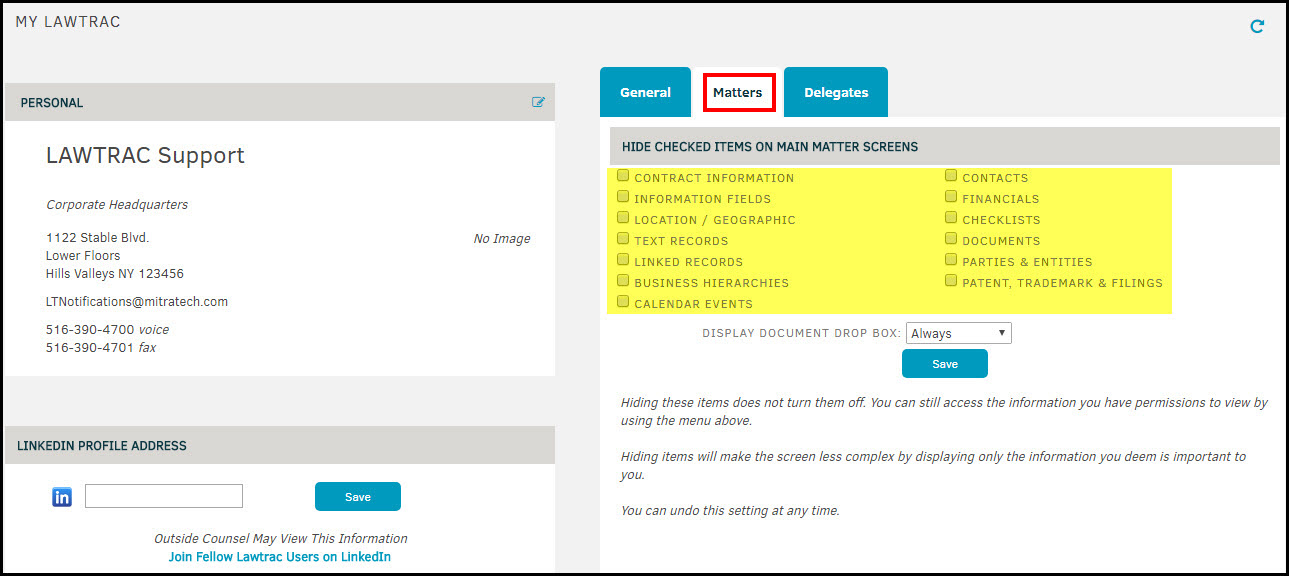Unable to see all matter areas
When you view a matter and cannot see all areas of the matter on the main matter screen, review your My Lawtrac settings.
- Go to: My Lawtrac | My Settings
- Click the Matters tab
- In the "HIDE CHECKED ITEMS ON MAIN MATTER SCREENS" section, ensure that the areas you want displayed on the main matter screen are not selected
- If they are, deselect the desired areas or remove the checks from all to display all areas on the matter screen
- Click Save