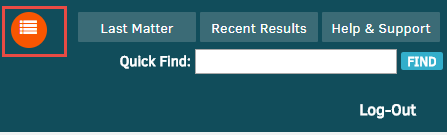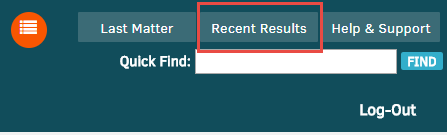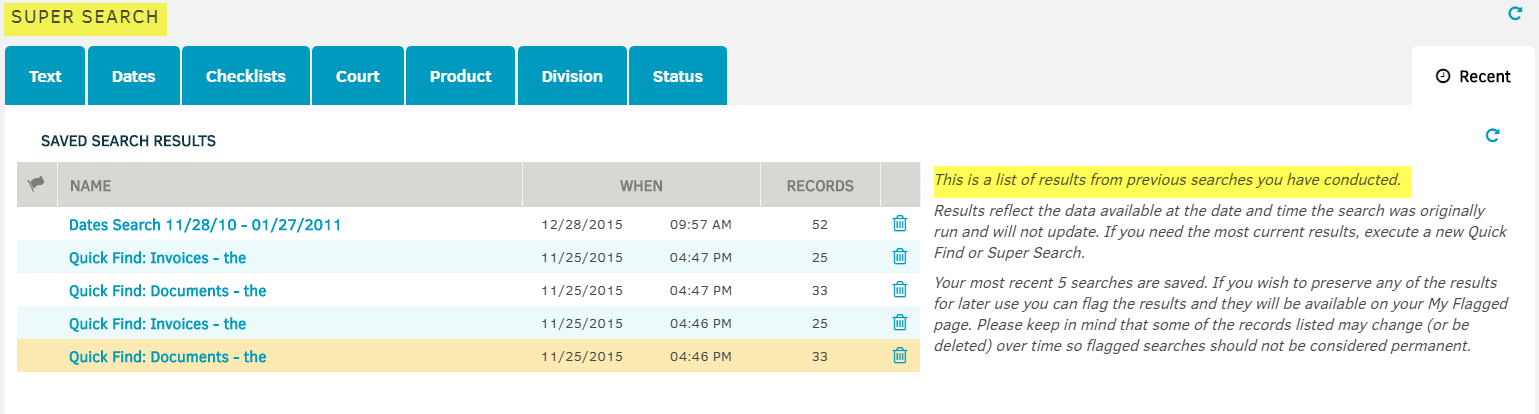Shortcut/Quick Access Buttons
From any page in Lawtrac, three of the most valuable access points are the Add New Invoice, Last Matter and Recent Results.
- The Invoice button is the orange button that appears just before the Last Matter and Recent Results. With the click of the orange button, you will be taken to the Financial Management screen.
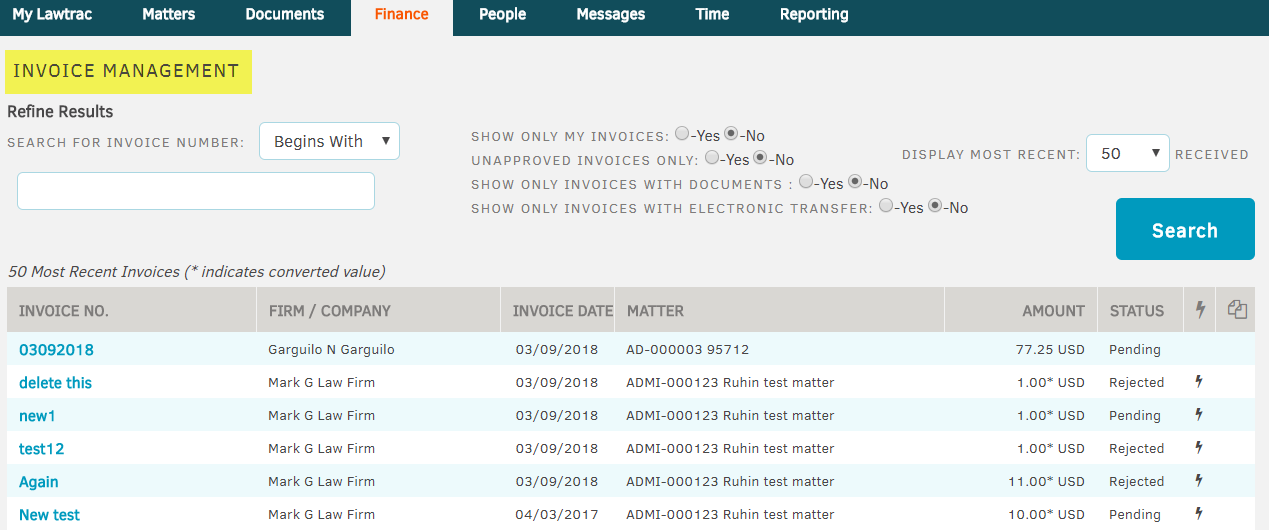
- Last Matter will direct the user to the last matter they viewed.
- The Recent Results button opens the list of saved search results from Super Search.