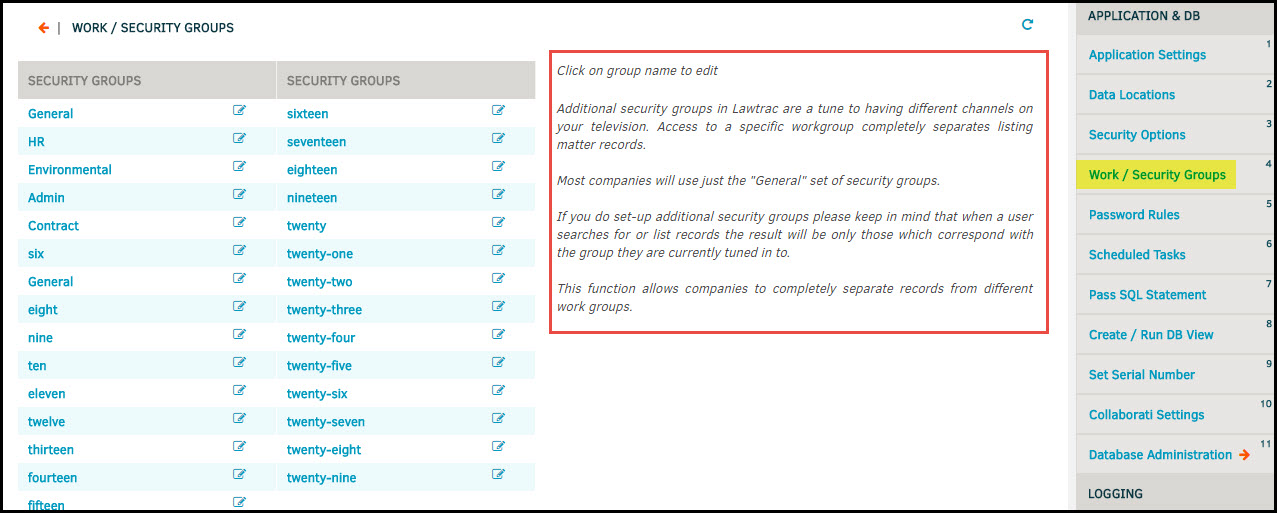Security/Work Groups
Security / Work Groups are the backbone of Lawtrac security. Both legal staff and matters are 'assigned' to work groups and both must be associated to the same group to initiate access. Site Administrators typically determine what users are to be a part of what security group which in turn restricts what matters the users can access and view.
The security groups are custom captioned by each client and are set up by Administrators/Super Users. Every site has 29 available work groups to them for their use.
To set/modify the work groups:
- My Lawtrac | Application Administration | Application & Database | click Work / Security Groups