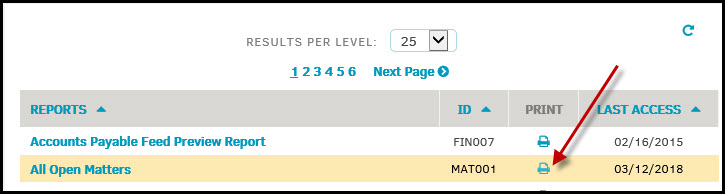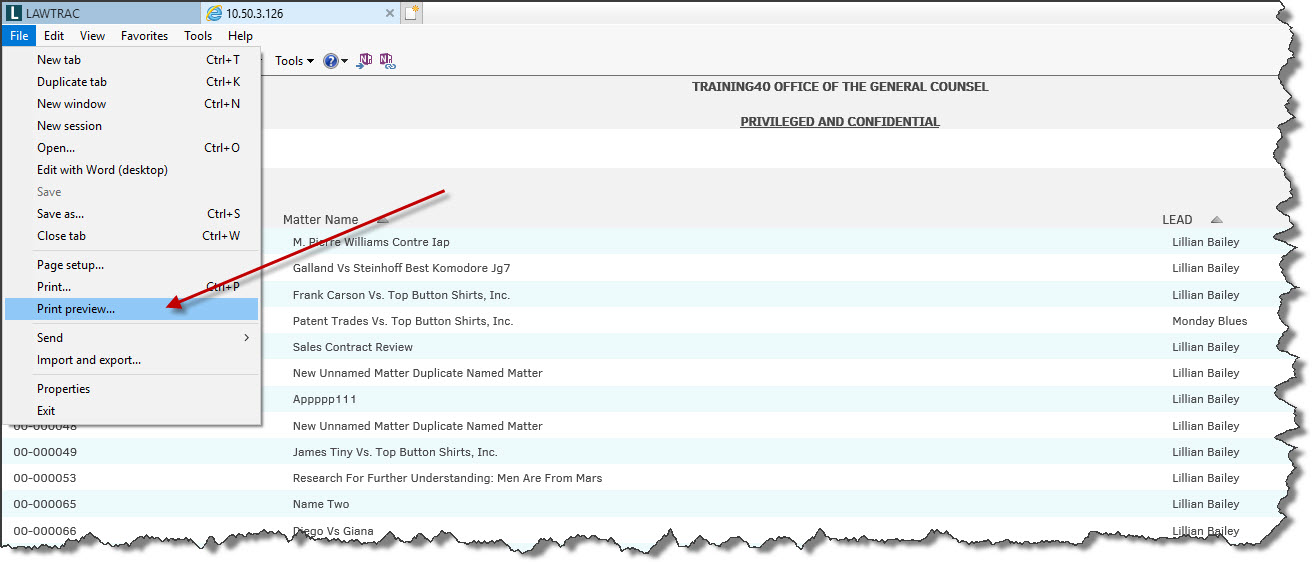Standard Reports output formats - HTML,Excel, PDF, Word
Not all Standard Reports have an option other than HTML, which displays the report within the application in the current browser. If Excel, Word, or PDF options are not available, you can select the output data on the screen and highlight the info, then right click and Copy then Paste into Excel or Microsoft Word.
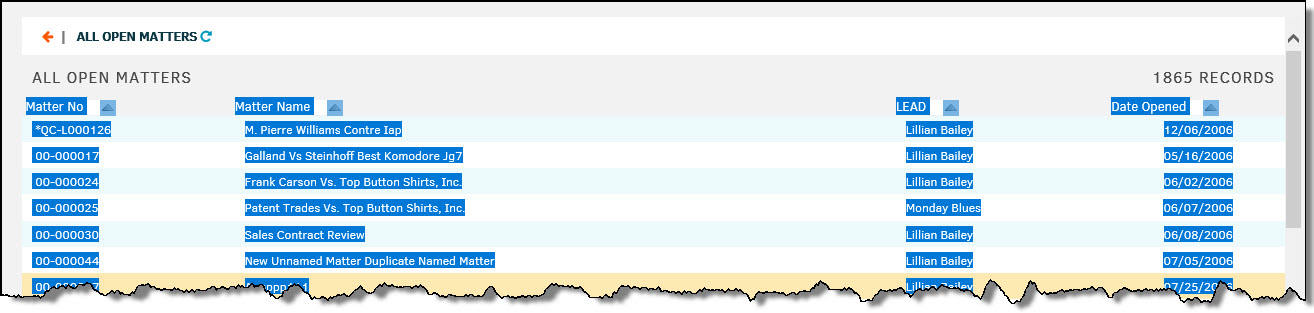
Also, for all reports there is a printer icon to the right of the Report Title from Report Listing. You can click this printer icon and the report will open in a new tab. At this point, you can run the report then from the browser menu you can click File | Print Preview. Here you can review and save the report as a Word doc then to PDF if desired.