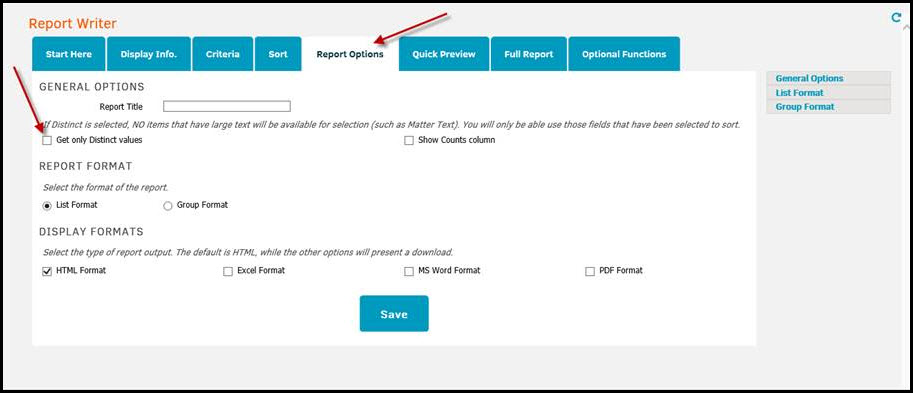Report Writer - Distinct values
When creating a report in the Report Writer sometimes you will get multiple rows returned with the same data. There is a simple fix for this.
When creating the report in Report Writer on the Report Options tab you can check the box to ‘Get only Distinct values’ and click Save.