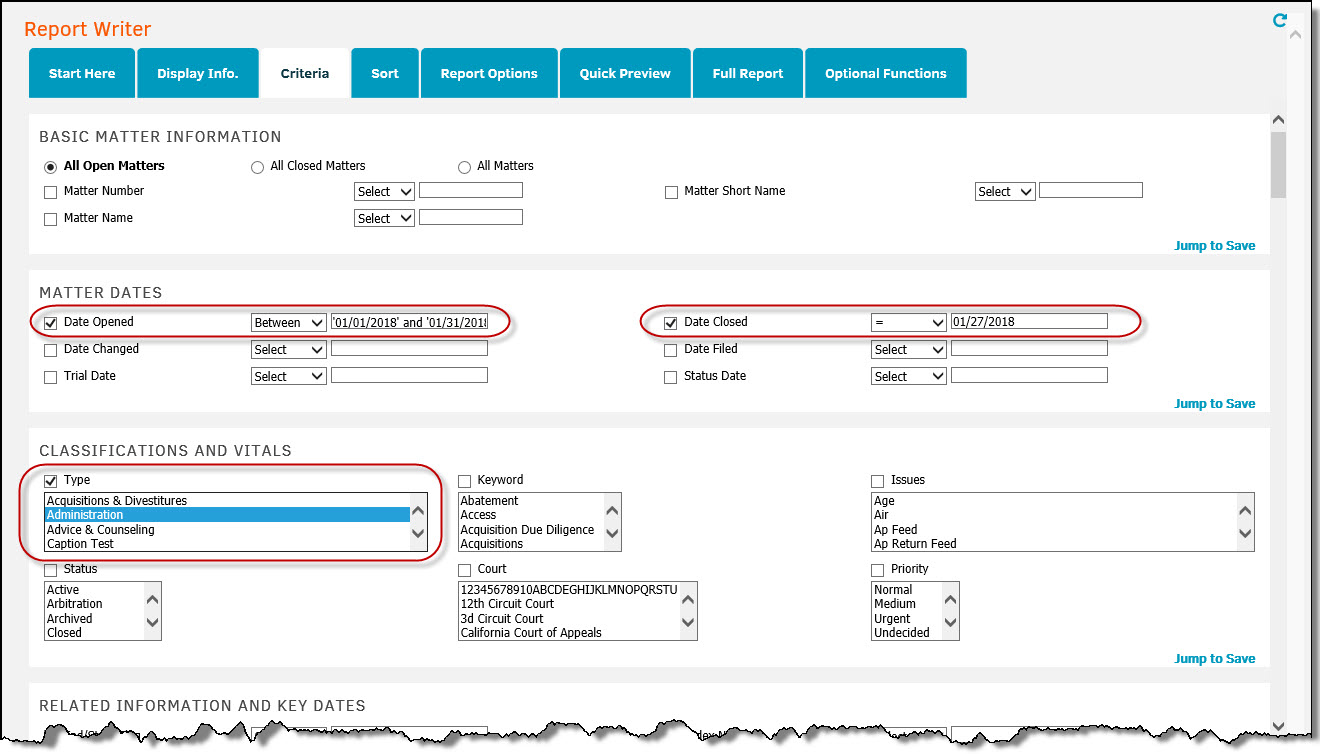Report Writer Quick Preview or Full Report error
An error is received when clicking Quick Preview or Full Report tabs within the Report Writer. The most common reason for this stems from the selections made on the Criteria tab.
In the Criteria tab of the Report Writer the boxes are checked and nothing entered in the operand section or the box alongside them. When checking these boxes there must be an operand selected as well as something entered in the blank box.
Also an error can occur if you check a box and do not select anything within the drop-down. You must select at least one thing in the list within the drop-down box if you check the box above it.