How do I enable 'Financial Consideration' settings for a firm on a Matter?
An in-house Legal Administrator/Super User can enable the Financial Consideration setting for a firm on a Matter by performing the following the steps:
- Search for the matter using the "Quick Find" feature
- Click on the Matter
- Firms and Vendors
- Click on small edit 'pencil' icon for the relevant firm
- Check box next to "Financial Consideration" and Hit "Save"
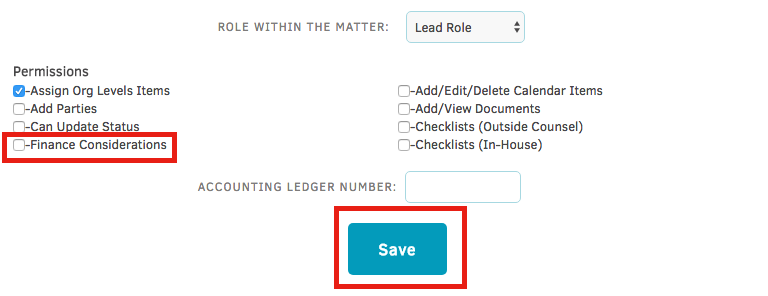
Enabling this feature will allow the respective vendor to view invoices pertaining to the selected matter.

