How do I disable firms from submitting summary invoices?
To prevent outside counsel from submitting summary invoices, an in-house Legal Administrator can perform the following steps:
- Hover over to the "My Lawtrac" tab on the top bar menu
- Select "Application Administration" from the drop-down
- Click on the "Finance Options" tab
- Select "Finance Switches" from the right side menu
- Disable the following option: "Outside Counsel Can Submit Summary Invoices" - The radio button will be red indicating the feature is disabled.
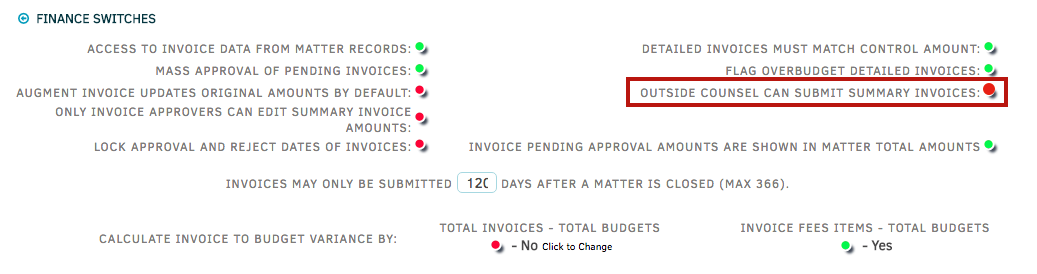
To enable this feature at anytime, click on the radio button to activate the feature; green indicates that the feature is enabled.

