How do I set up email notifications for invoice status update?
To set up email notifications in Collaborati, Click on the top right link labeled “Notifications”. Click on the type of notifications that you would like to receive. These will be sent to the email address linked to your user account.
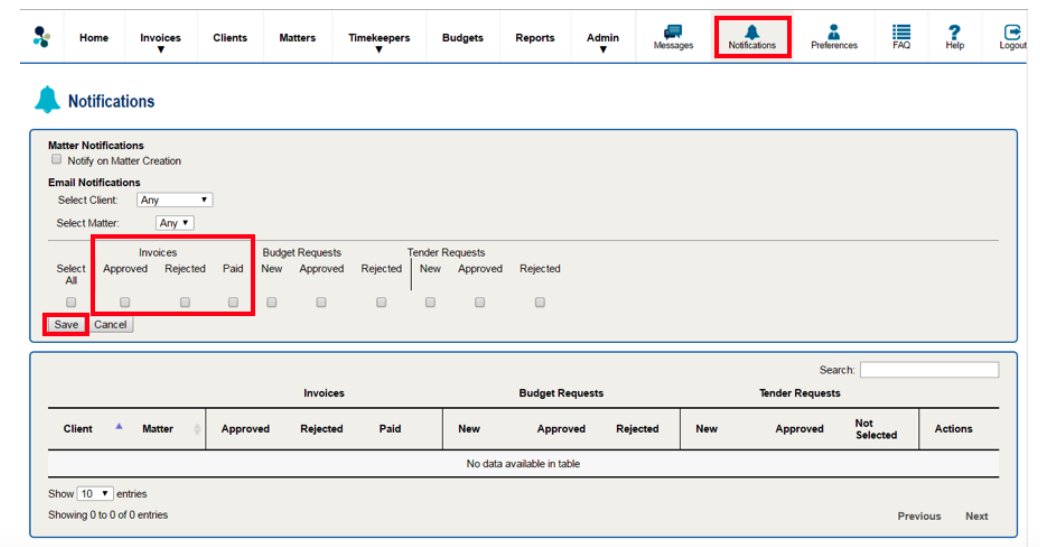
At a minimum, you may choose to receive invoice notifications for Invoices: Approved, Rejected. After choosing your selections, click Save.

