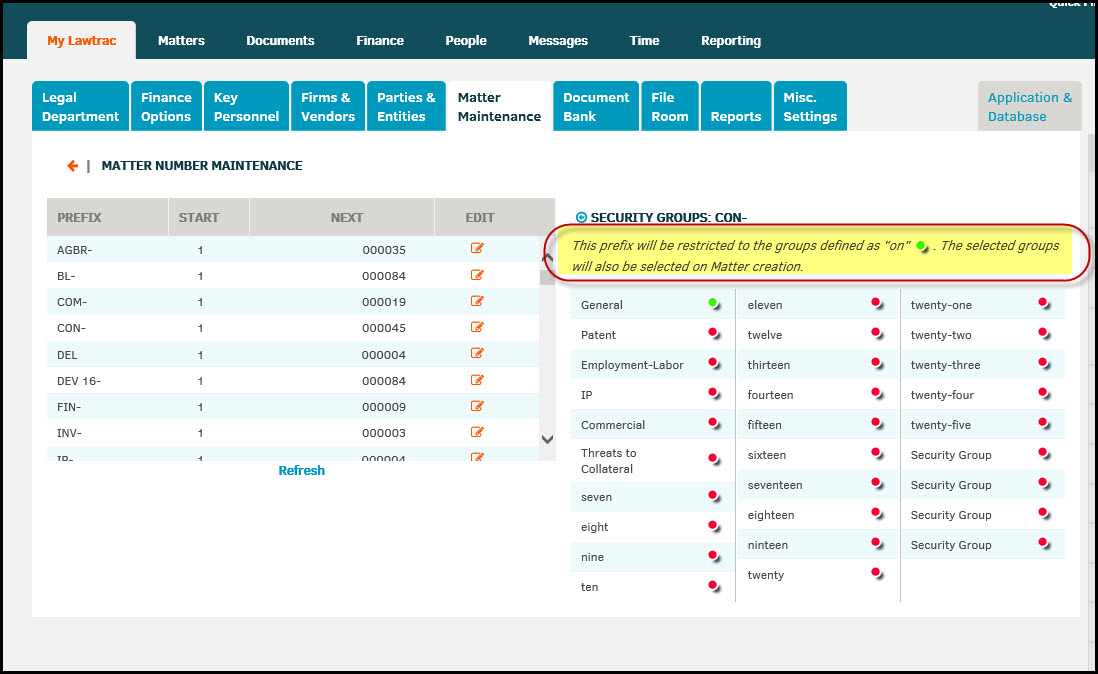Restrict Matter Prefix by Security Group
You can restrict the use of the matter prefix by security group or type by selecting one of the hyperlinks and clicking all toggle switches to turn the group or type with the steps below.
- Top-menu, My Lawtrac | Application Administration
- Matter Maintenance
- To the right, 6. Matter Numbers
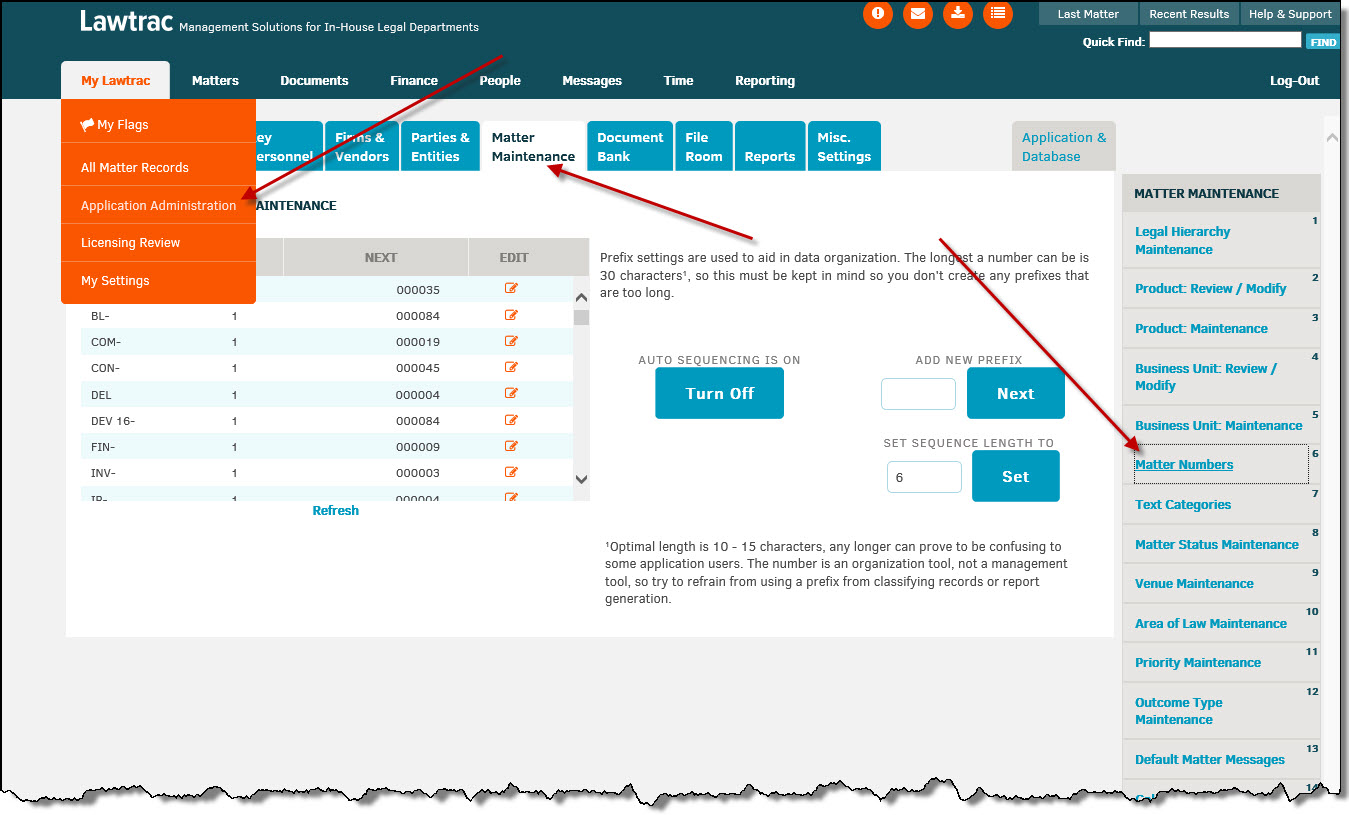
- Click on the Edit Pencil icon to the right of the prefix desired
- Just under the Save button in the middle of the screen, click on Restrict User by Security Group or you could also Restrict Use by Type
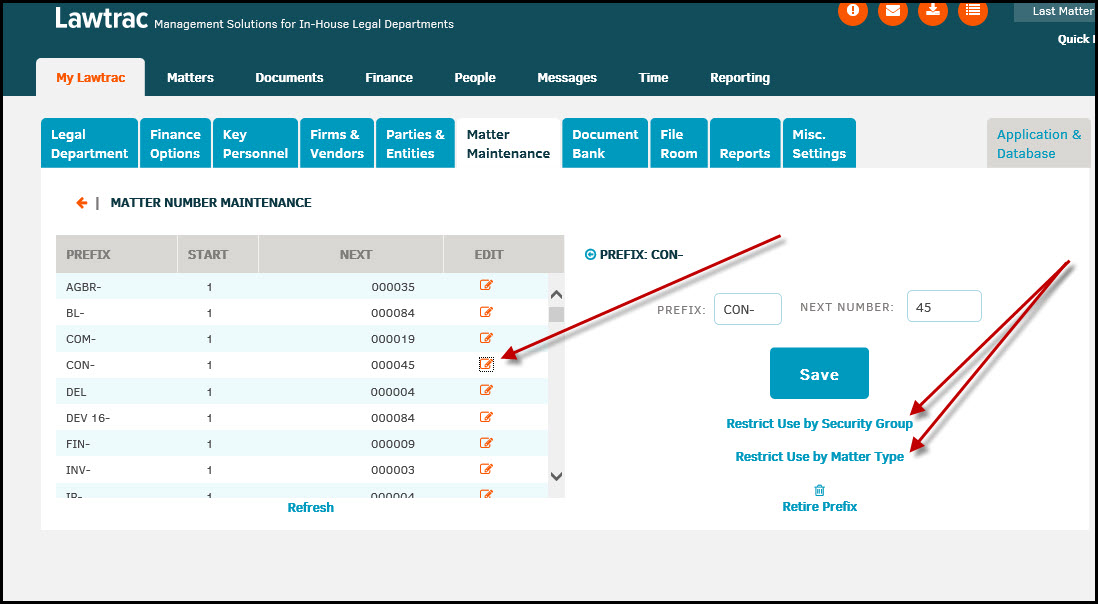
- Click to turn the Group 'on' (green) or 'off' (red)