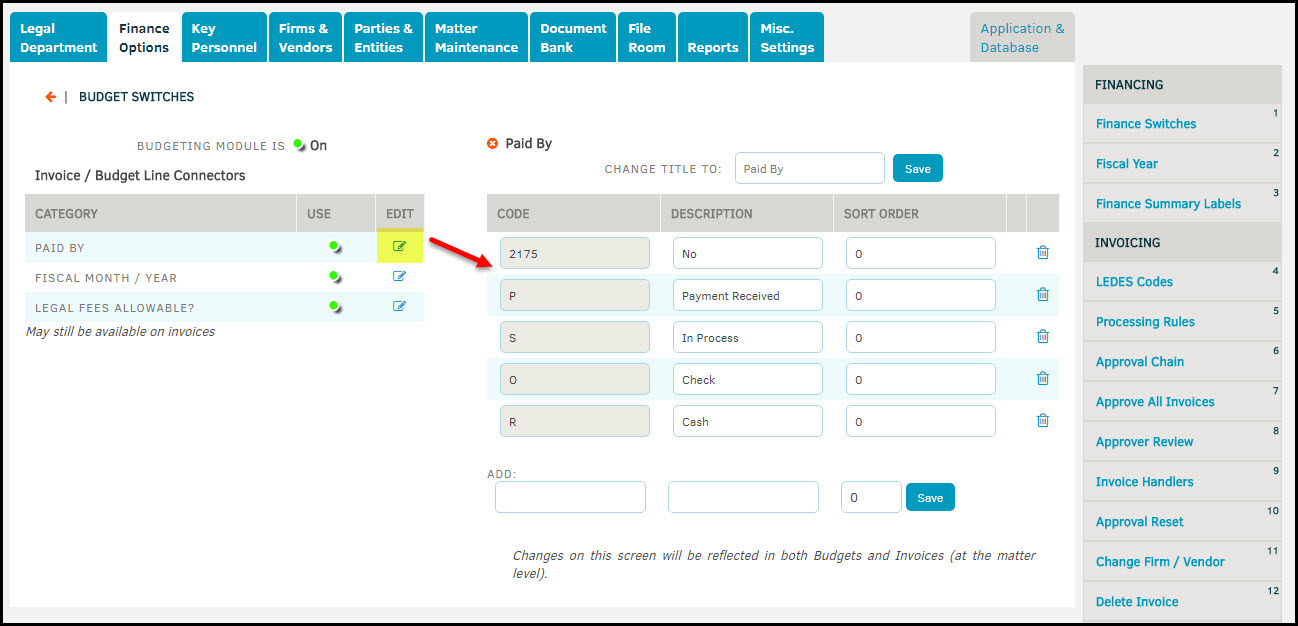Paid By Field on Invoice
How can I get the PAID BY drop down to display on my invoices?
Application Administration | Finance Options | Under BUDGETING click Switch & UDC Connectors
Ensure the Budget module is turned ON.
To add or modify the drop down list, click the Edit pencil next to PAID BY.