How do I authorize a Collaborati firm in Lawtrac?
To Authorize a Firm in Lawtrac, an in-house Legal Administrator will need to perform the following steps:
- Hover over to the "People" Tab on the top bar menu
- Select Firms & Vendors from the drop-down
- Select the relevant Firm's Name
- Click on the Collaborati Tab within that firm's record
- Select the radio button next to the relevant firm's name and Hit "Authorize Vendor"
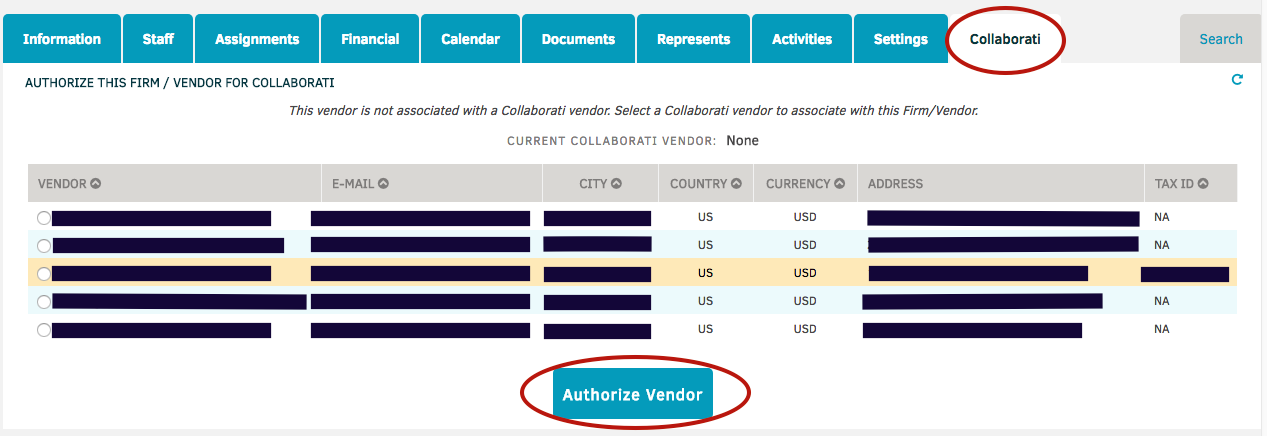
Once selected vendor has been authorized, the client/vendor status in Collaborati will be updated to Pending Vendor Setup

