Starting or Stopping Sync with Collaborati
Collaborati Sync Log
Located below the Collaborati settings, the Collaborati Sync Log allows you to view past sync runs that include the date and time the last sync was completed, the duration of the sync, and whether any errors occurred. The short list (default view) displays the most recent five syncs.
Click Long List at the top right corner of the Collaborati Sync Log table to view the most recent 100 syncs.
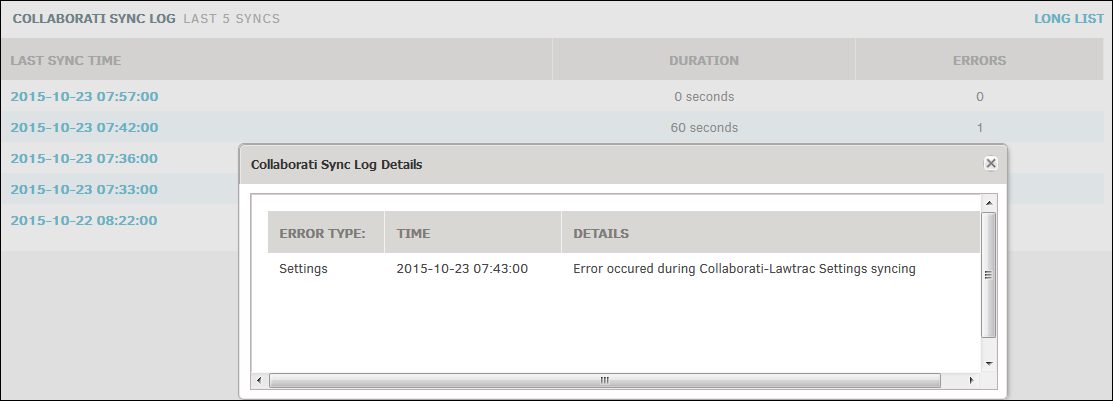
Collaborati Sync Log with Error Details
To view errors, click on the date and time of the last sync, located under the Last Sync Time column. A pop-up window displays the error type, time and date the error occurred, and a short description. Do not click on the date and time of a sync in progress or you will not get accurate data, since the sync is not yet completed.

