Outside Counsel Library
All outside counsel who have access to Lawtrac also have access to the records administrators and super users select on this page. These records can be used to retain "standard" documents and forms.
From the My Lawtrac tab, select Application Administration and click the Document Bank tab. Select Outside Counsel Library from the sidebar on the right side of the screen.
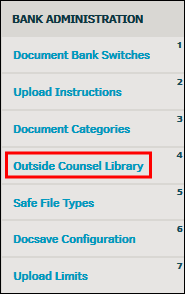
- Select a matter from the drop-down menu and click Set Record.
- Select "None" to turn the function off.
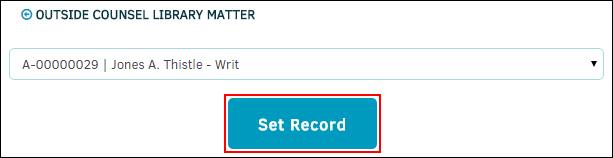
All outside counsel will have access to this record, so it should only be used as a library of general documents for all outside counsel, not for confidential documents related to specific matters. Outside counsel will also be able to upload documents to this record, and those uploaded documents are available to all outside counsel as well. Lawtrac recommends that your site create a policy for using this matter library and include it among the documents here.

