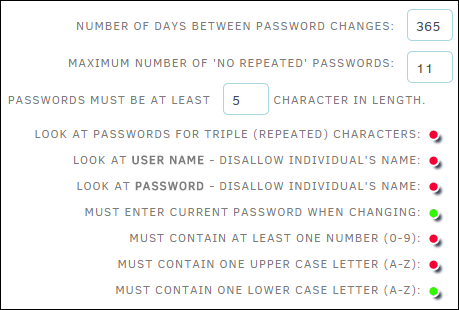Password Rules
The Password Rules hyperlink in the Application Administration | Application & Database sidebar allows administrators and super users to set up various password options and requirements for application users.
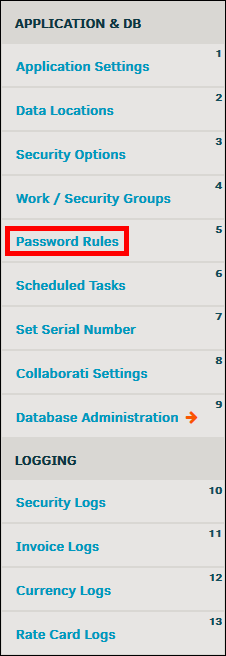
The password rules should be set to match your company security policies. If you do not know what your corporate policy is, contact your IT department.
To change the number of days between password changes, maximum number of repeated passwords, or the minimum length of passwords, type directly into the corresponding text box. Press the [Tab] key on your keyboard or click anywhere outside of the altered text box to save the changes.
Click the switches below to turn a feature on or off.
 —Rule is enabled ("on")
—Rule is enabled ("on") —Rule is disabled ("off")
—Rule is disabled ("off")