Work-Security Groups
The Work/Security Groups hyperlink in the Application & Database sidebar allows you to edit the names of work/security groups that are made available on the Lawtrac application. Access to a specific work group completely separates listing matter records. When a user searches for matter records, the results are only those which correspond with the security group to which they are currently tuned in.
For example, if a user is assigned to a work/security group titled "Reporting Group 1", only matters that belong to Reporting Group 1 show up in a search result, and the user only has access to those matters. Matter records belonging to other work/security groups are marked "private" to that user.
Work/security groups can be set for a matter record on the Security page within a matter record.
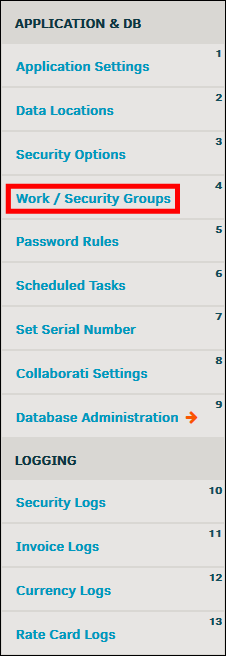
- Click a security group name to edit the title.
- Type directly into the text box, then click Set.
- Click
 to exit without saving changes.
to exit without saving changes.


