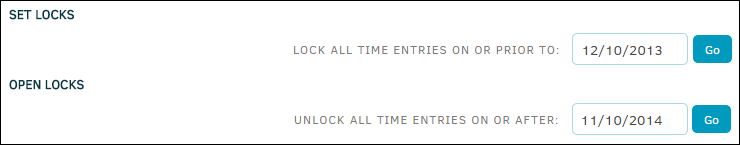Lock Time Entries
Set or open locks on time entries.
The Lock Time Entries in the Application Administration | Misc. Settings allows site administrators and super users to to lock or unlock time entries made during a specific time period.
Locking a time entry prevents the entry from being edited or deleted.
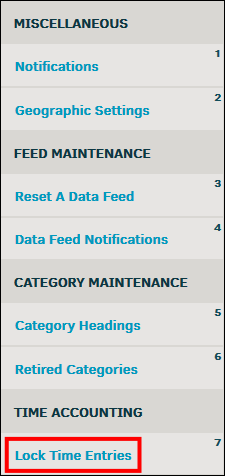
- To set a lock, type a date in the top text box for a period to lock time entries that were made on or prior to that date, then click Go.
- To open a lock, type a date in the bottom text box for a period to lock time entries that were made on or after to that date, then click Go.