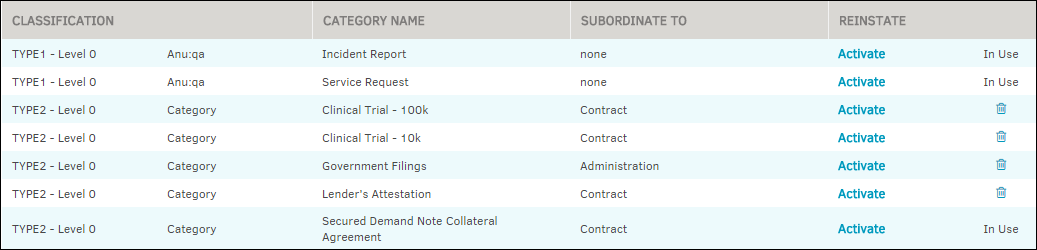Retired Categories
View and reinstate retired category headings.
The Retired Categories hyperlink in the Application Administration | Misc. Settings allows site administrators and super users to to view, delete and reactivate retired categories.
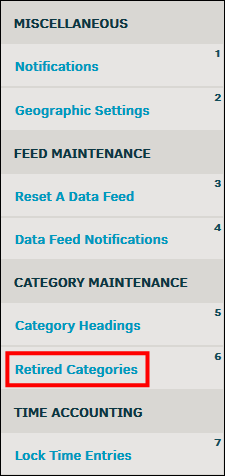
- Click Activate under the Reinstate column to reactivate a category.
- Click the
 icon to permanently delete a category.
icon to permanently delete a category.
Note: You can only delete what is not in use.